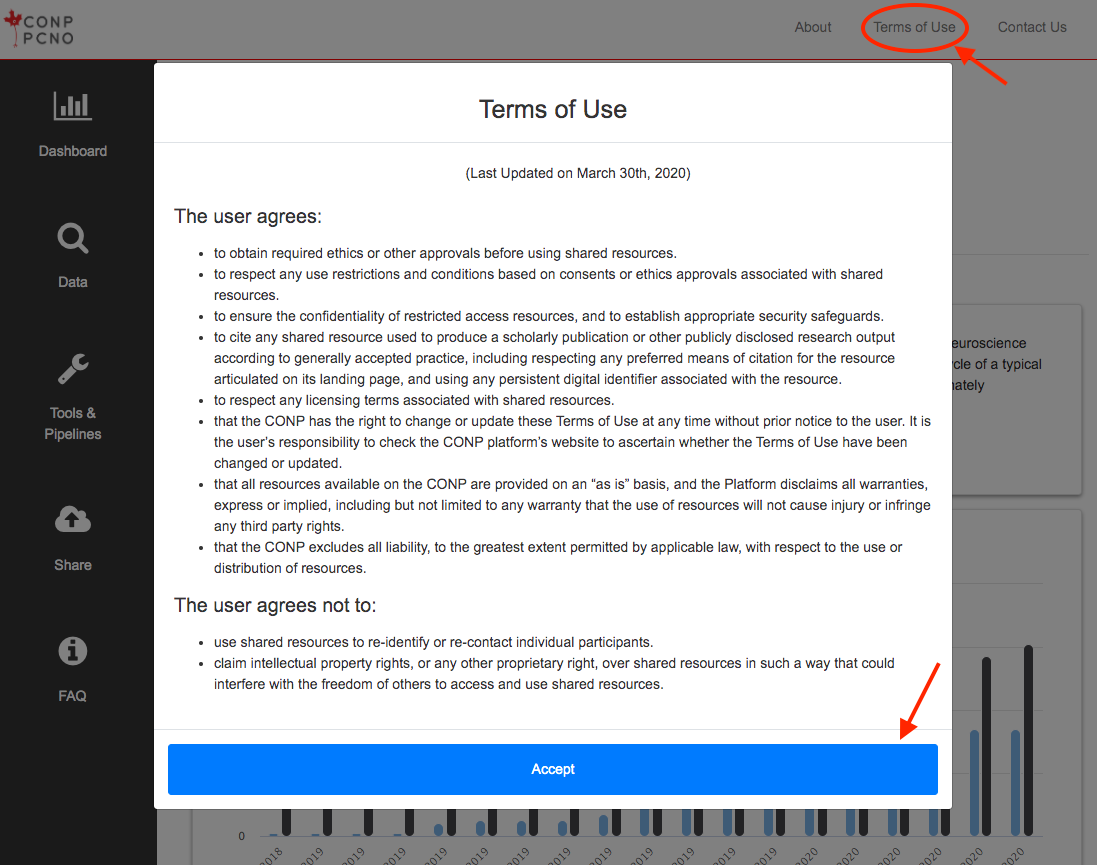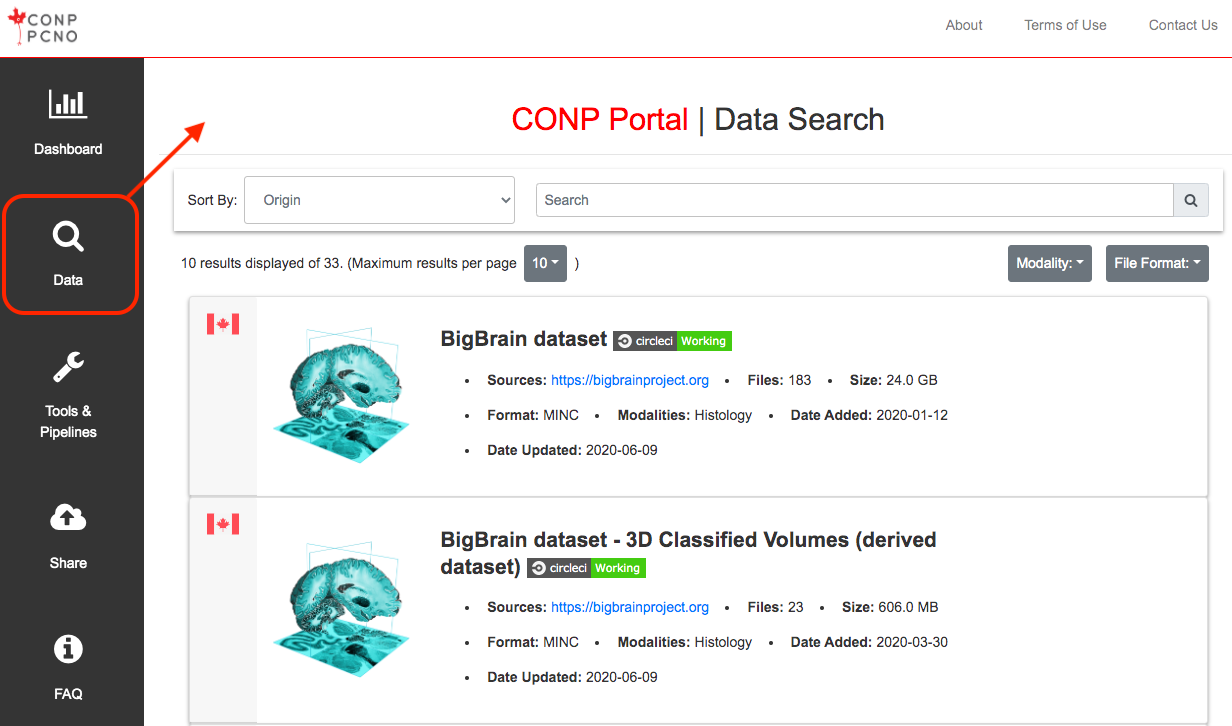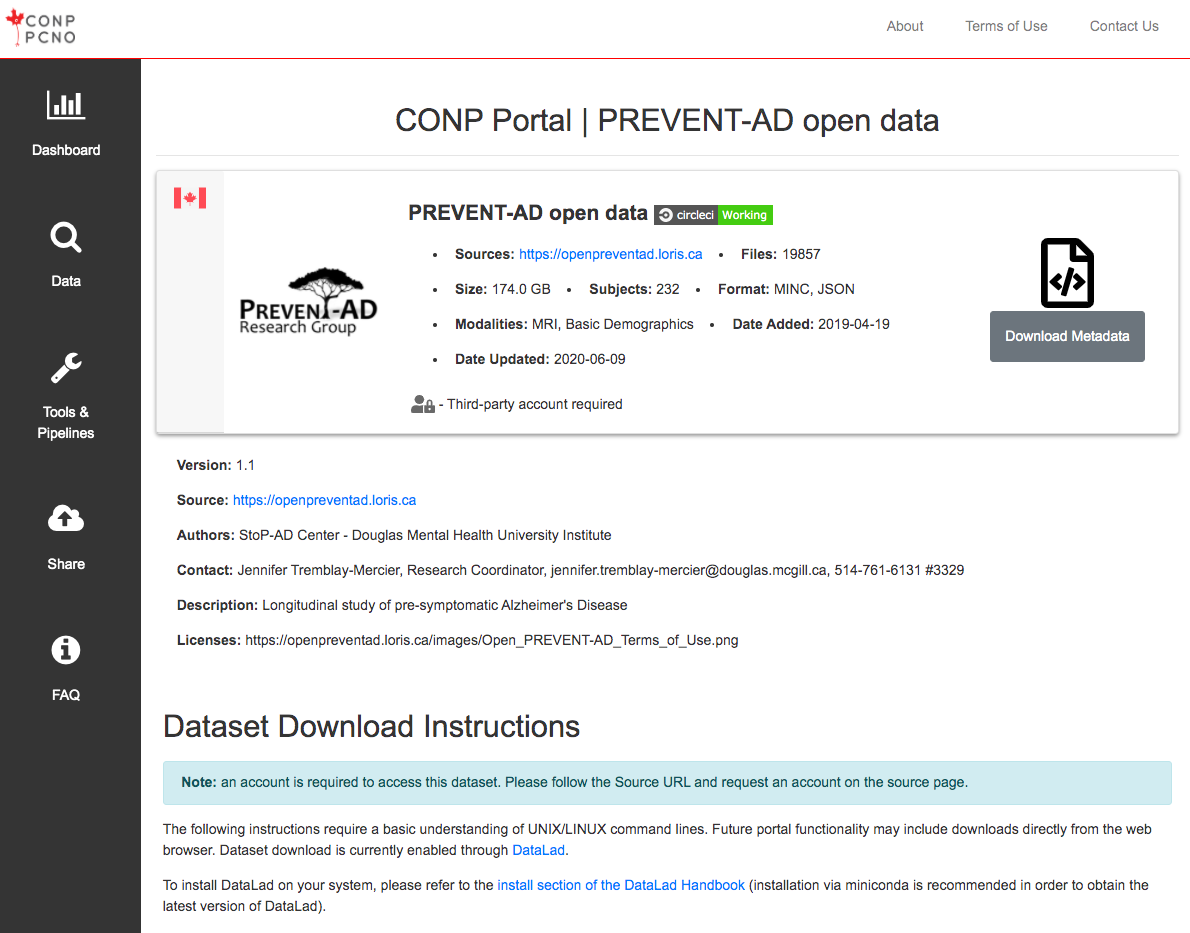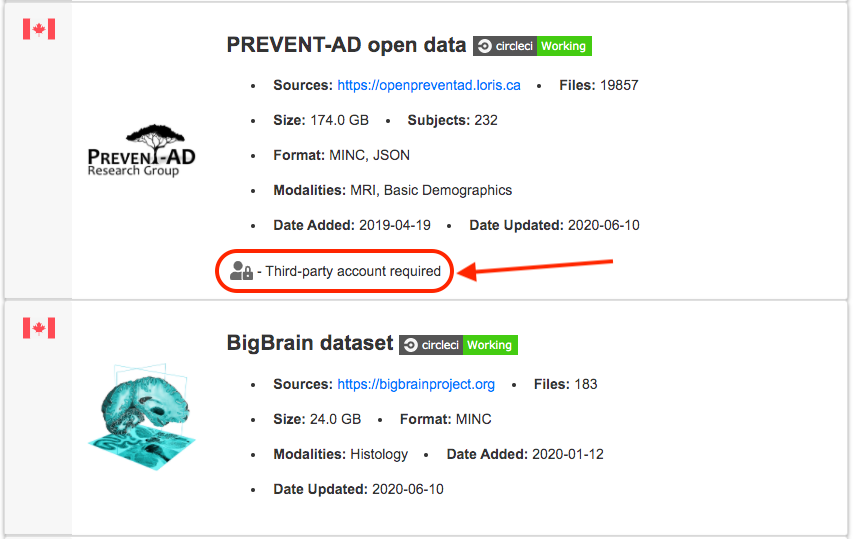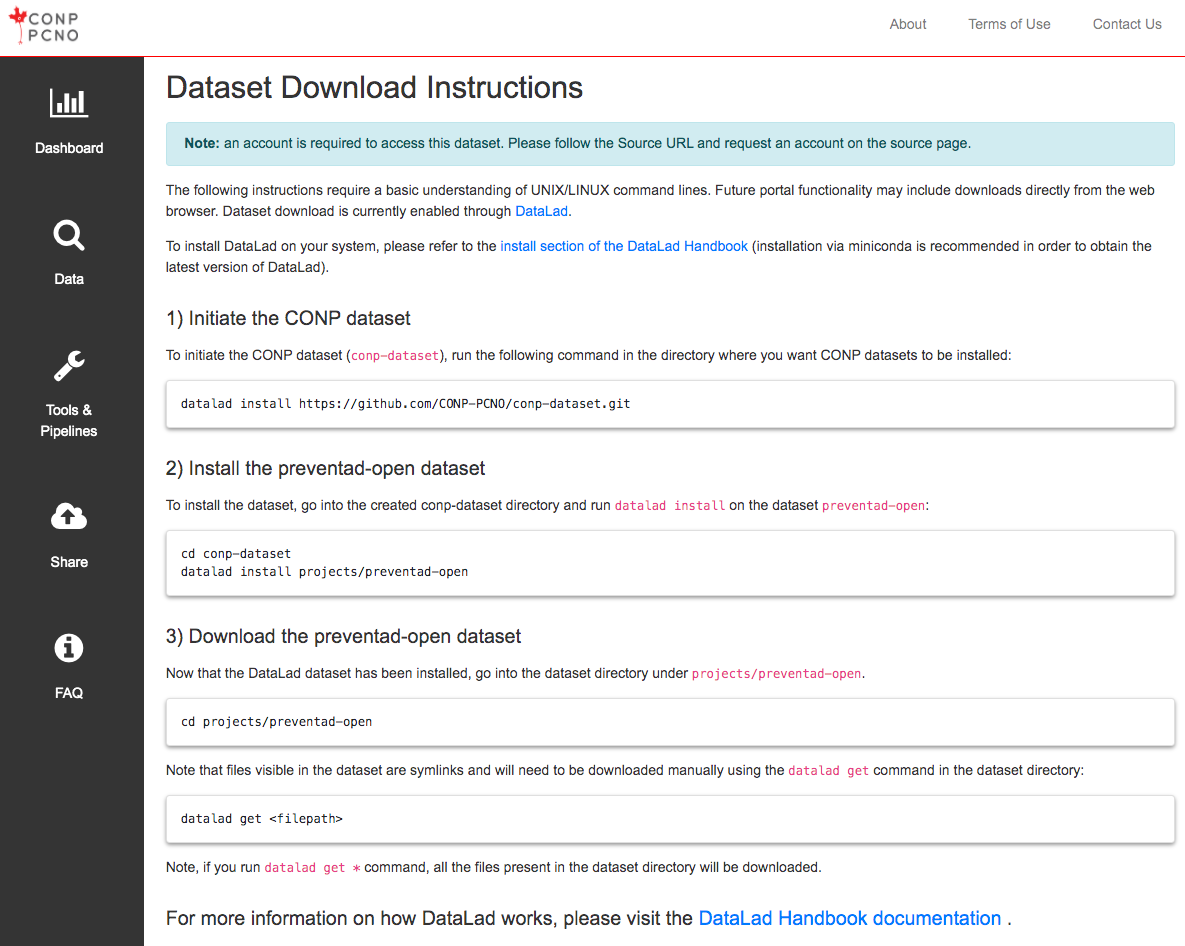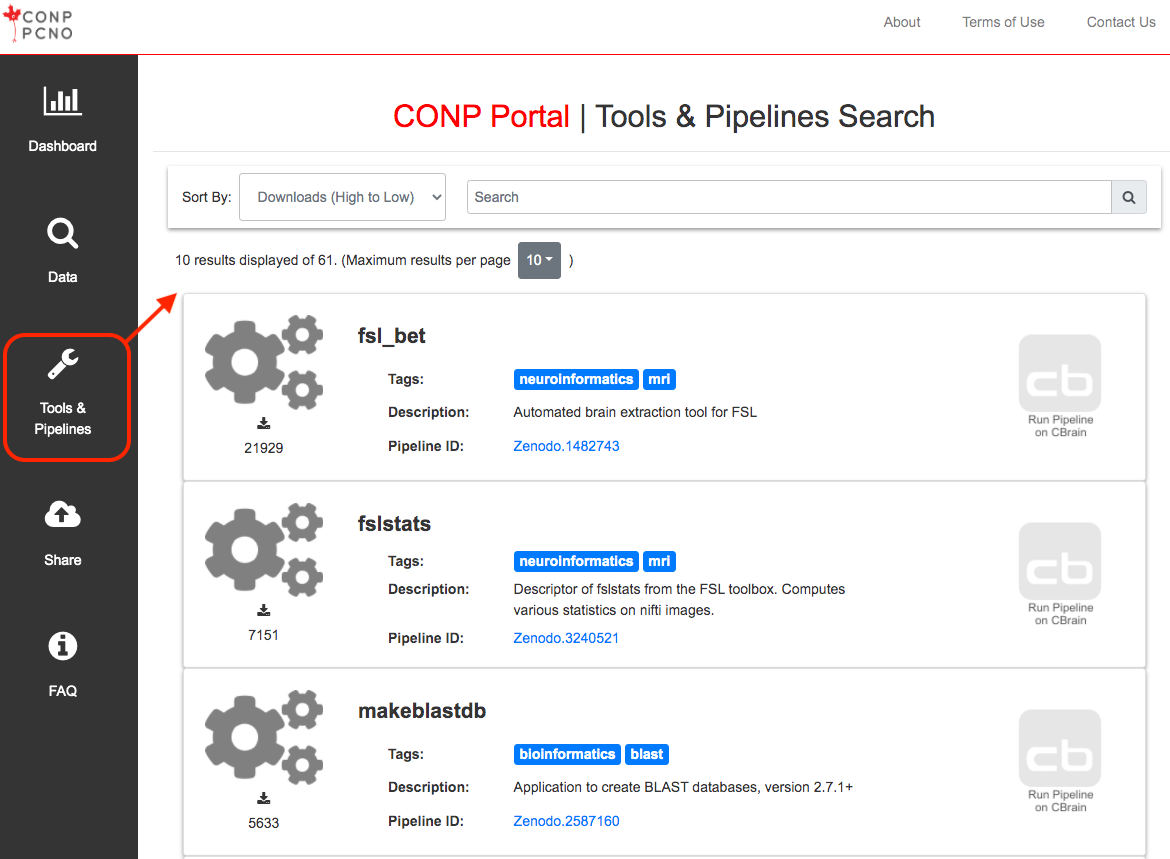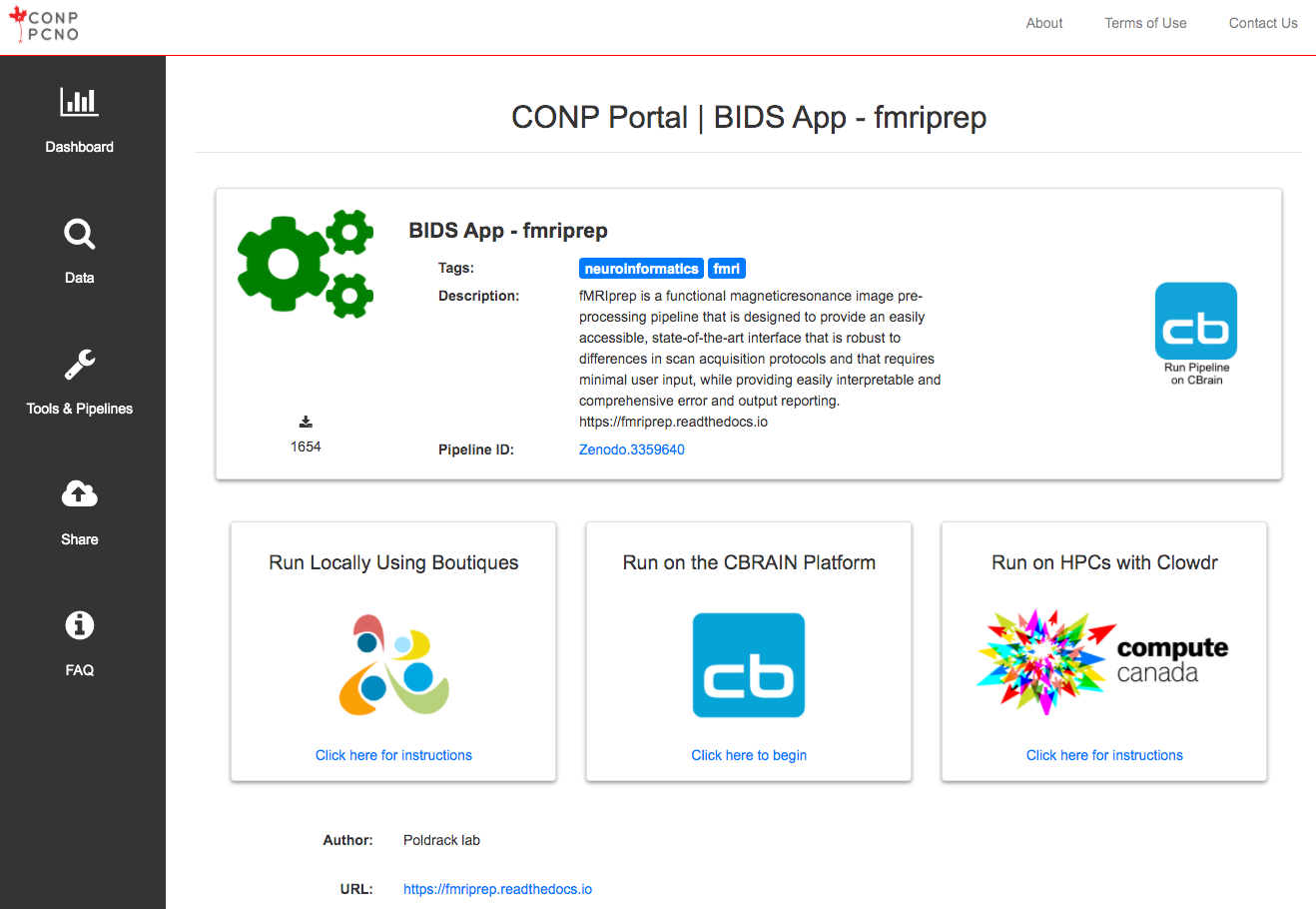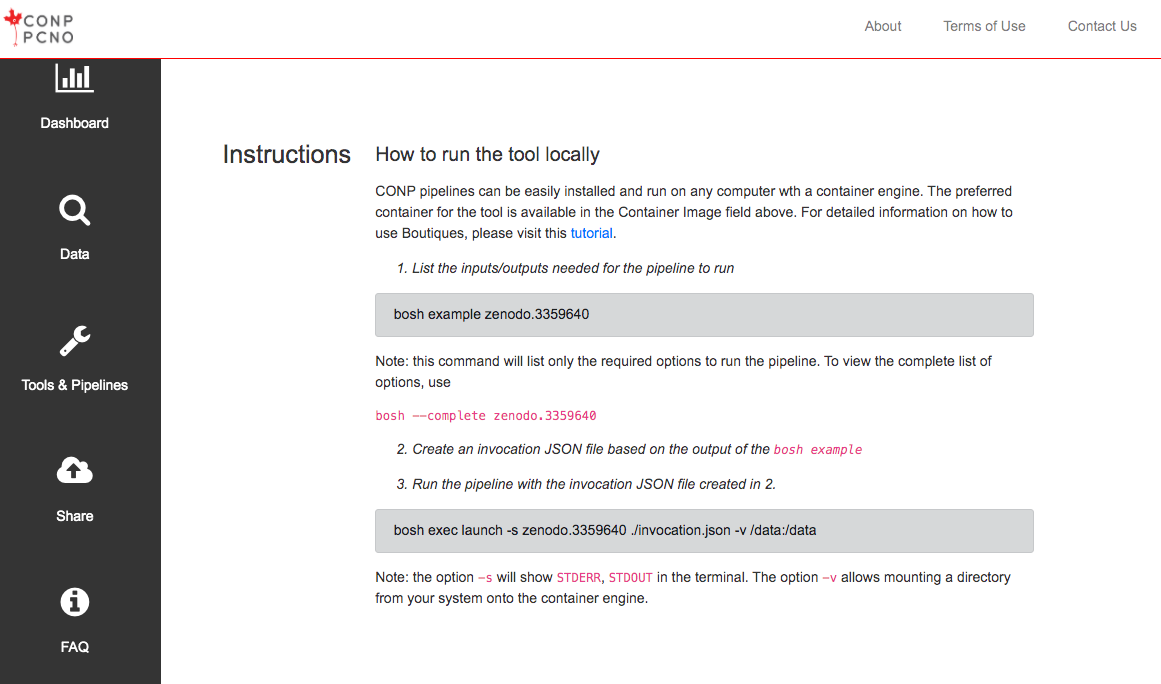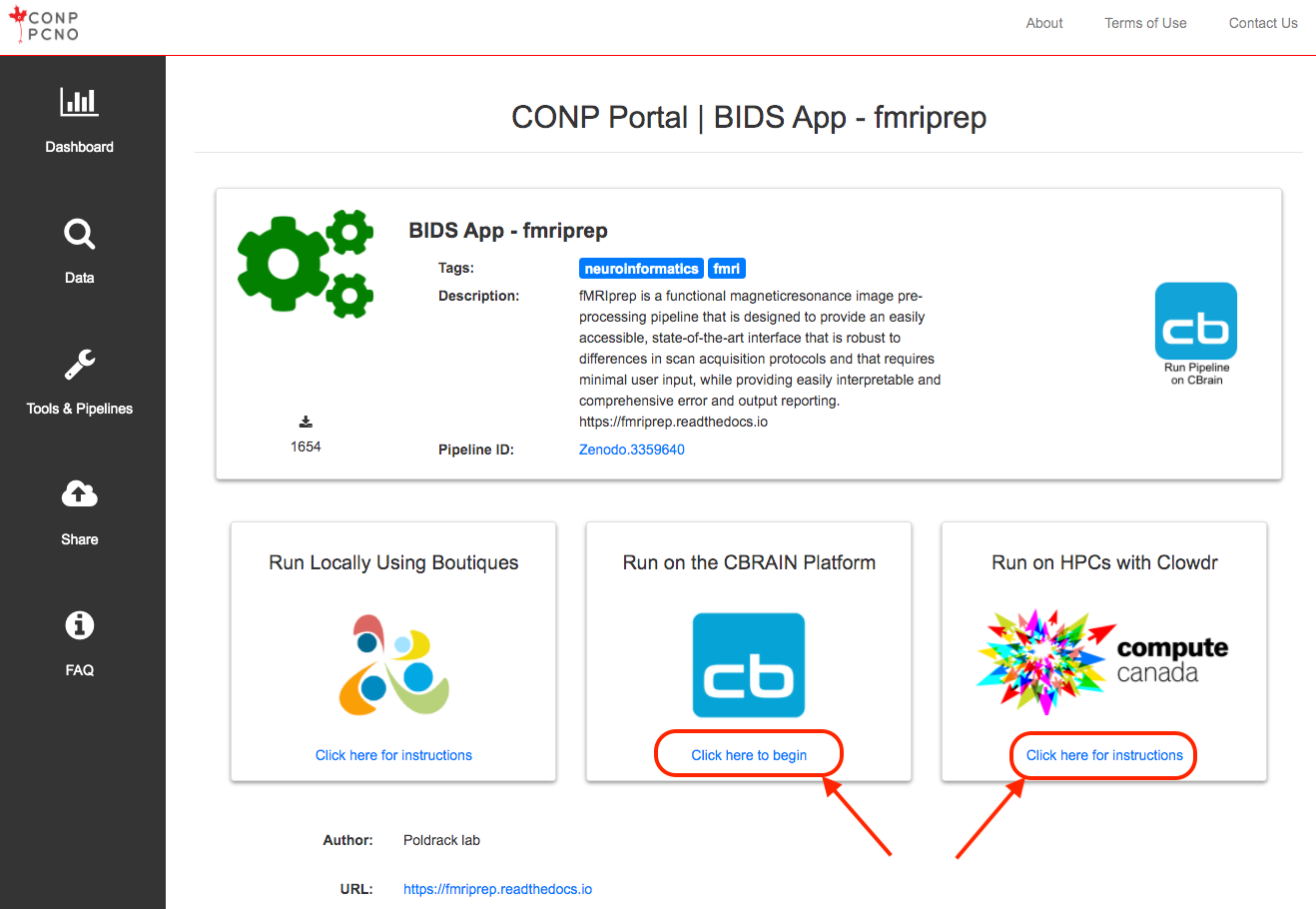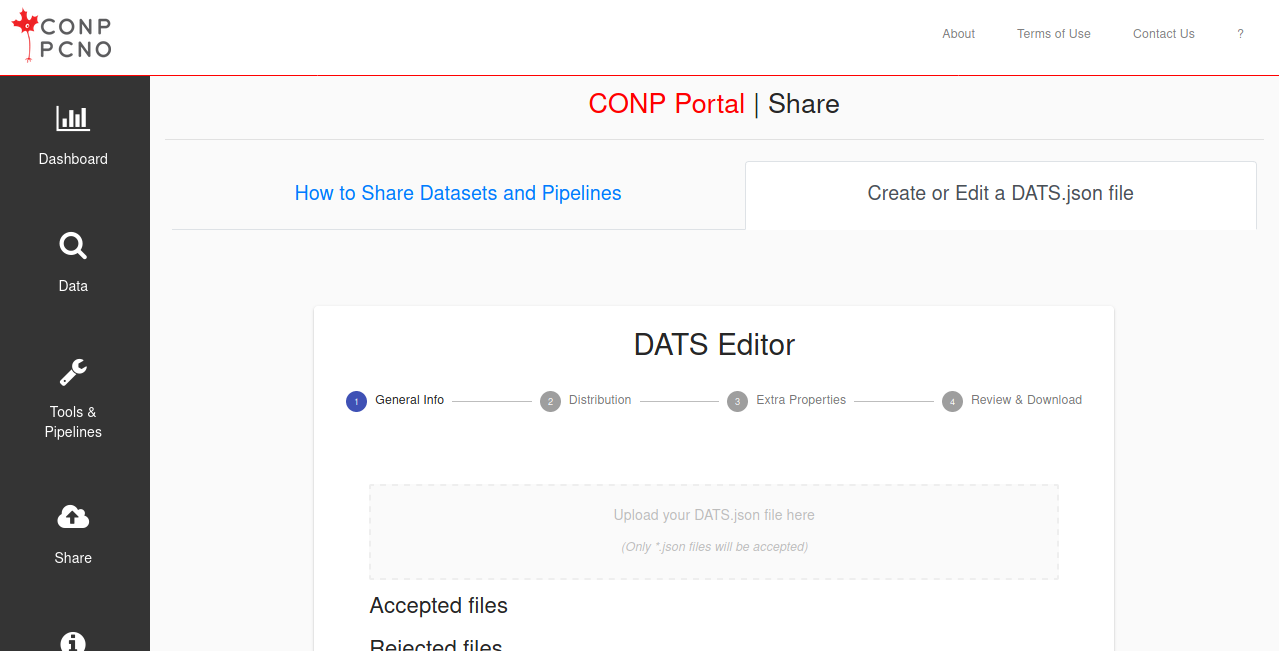CONP Portal | Dataset
Multicenter Single Subject Human MRI Phantom
| Dimensions: | resting BOLD, fieldmap BOLD, fieldmap DWI, DWI 65 directions, DWI 25 directions, T1W, T2W |
|---|---|
| Is About: | Homo sapiens, adult |
| Spatial Coverage: | North America |
| Other Dates: | Start Date: 2008-04-25 00:00:00 -- End Date: 2019-04-15 00:00:00 |
Description:
Dataset README information
Multicenter Single Subject Human MRI Phantom Dataset
Overview
This dataset consists of brain scans of a single human phantom acquired on multiple MRI devices
across North America over a period of 11 years. In addition to the human brain images, lego phantom
scans have been acquired in parallel for quality assessments over time across sites.
MRI modalities include: T1-weighted (t1w), T2-weighted (t2w), resting state BOLD (bold),
25-direction DWI (dwi25), 65-direction DWI (dwi65) as well as fieldmaps for the BOLD and
DWI acquisitions (fieldmapBOLD and fieldmapDWI).
The human phantom data were collected once a year during two MRI sessions. Those two sessions were either performed the same day or with a few days apart.
Data organization and file format
Data are organized by subject_ID/Visit_Label.
.
|__ subject-1
|__ visit-label-1
|__ images
|__ images.json
|__ phantom_<subject-1>_<visit-label-1>_<scan-type>_<run-number>.mnc
|__ phantom_<subject-1>_<visit-label-1>_<scan-type>_<run-number>.mnc
...
|__ visit_label_2
...
|__ subject_2
|__ subject_3
...
|__ DATS.json
|__ README.md
The ID of the human phantom subject is 963271 and the 9 other subjects present in the dataset are lego phantoms.
Visit labels for the human phantom acquisitions are labelled according to the convention <SiteAbbreviation>_<ScanSessionNumber>_<AcquisitionDate>
Example: MNI_SCAN1_20101125 corresponds to scan session number 1 at the MNI site performed on November 25th, 2010.
The visit labels of the lego phantom acquisitions are labelled according to the convention
<SiteAbbreviation>_<AcquisitionDate>
All images are available in MINC format.
Information about the scanning sites
All MRI scanners were manufacured by SIEMENS.
| Abbreviation | Name | Scanner Model | Scanner software Versions |
|---|---|---|---|
| MNI | Montreal Neurological Institute | TrioTim | Syngo MRI B15 & B17 |
| PH1 | Philadelphia Children's Hospital MR1 | TrioTim | Syngo MRI B15 & B17 |
| PH5 | Philadelphia Children's Hospital MR5 | TrioTim | Syngo MRI B17 |
| SEA | Seattle Children Hospital | TrioTim | Syngo MRI B15 & B17 |
| SLC | St Louis CIR | TrioTim | Syngo MRI B17 |
| SLH | St Louis Children's Hospital | TrioTim | Syngo MRI B15 & B17 |
| SLR | St Louis Washington University | TrioTim | Syngo MRI B15 & B17 |
| UMP | University of Minnesota Prisma Scanner | Prisma fit | Syngo MR D13D |
| UMT | University of Minnesota Tim Trio Scanner | TrioTim | Syngo MR B17 |
| UNH | University of North Carolina Hospital | TrioTim | Syngo MRI B15, B17 & B19 |
| UNR | University of North Carolina Research. | TrioTim | Syngo MR B17 & B19 |
Acknowledgments
The IBIS Network (https://www.ibis-network.org/) and the NIH (https://www.nih.gov/).
The following instructions require a basic understanding of UNIX/LINUX command lines. Future portal functionality may include downloads directly from the web browser. Dataset download is currently enabled through DataLad.
Note: The conp-dataset requires version >=0.12.5 of DataLad
and version >=8.20200309 of git-annex.
To install DataLad on your system, please refer to the install section of the DataLad Handbook (installation via miniconda is recommended in order to obtain the latest version of DataLad).
1) Initiate the CONP dataset
To initiate the CONP dataset (conp-dataset), run the following
command in the directory where you want CONP datasets to be installed:
datalad install https://github.com/CONP-PCNO/conp-dataset.git
2) Install the multicenter-phantom dataset
To install the dataset, go into the created conp-dataset directory and run
datalad install on the dataset multicenter-phantom:
cd conp-dataset
datalad install projects/multicenter-phantom
3) Download the multicenter-phantom dataset
Now that the DataLad dataset has been installed, go into the dataset
directory under projects/multicenter-phantom.
cd projects/multicenter-phantom
Note that files visible in the dataset are symlinks and will need to be
downloaded manually using the
datalad get
command in the dataset directory:
datalad get <filepath>
Note, if you run datalad get * command, all the files present
in the dataset directory will be downloaded.