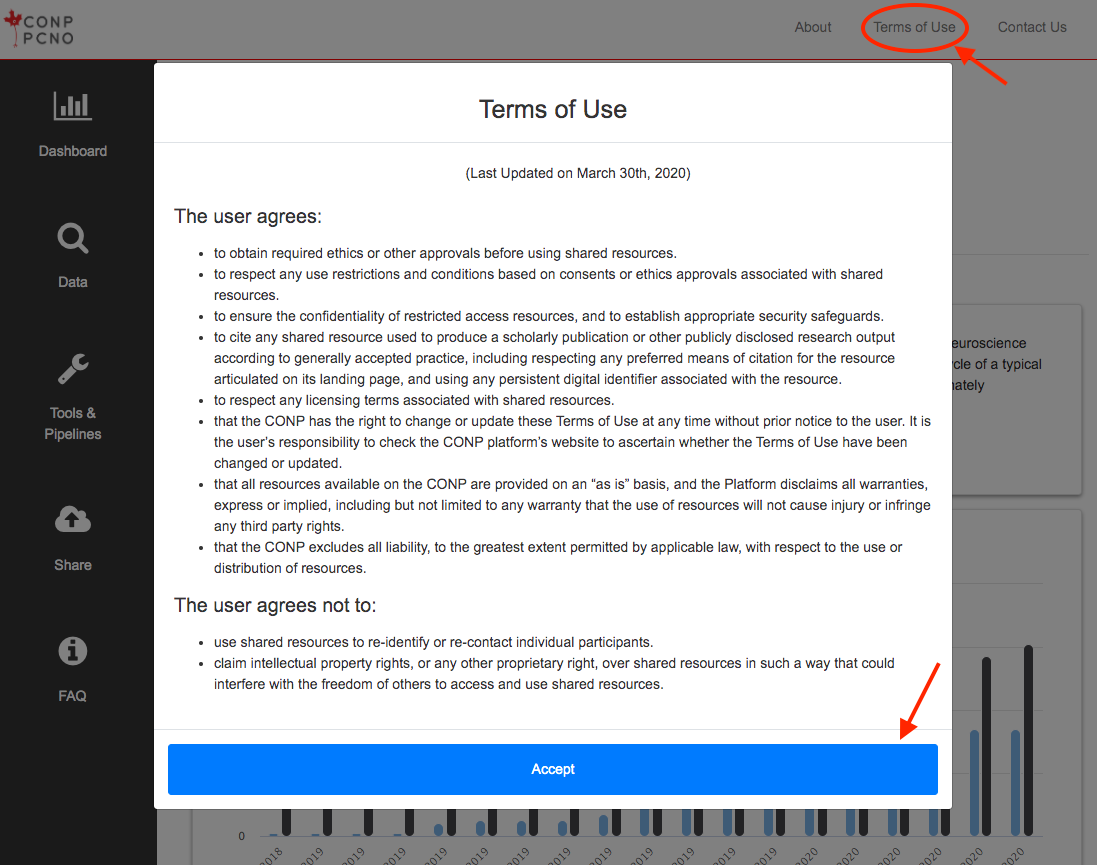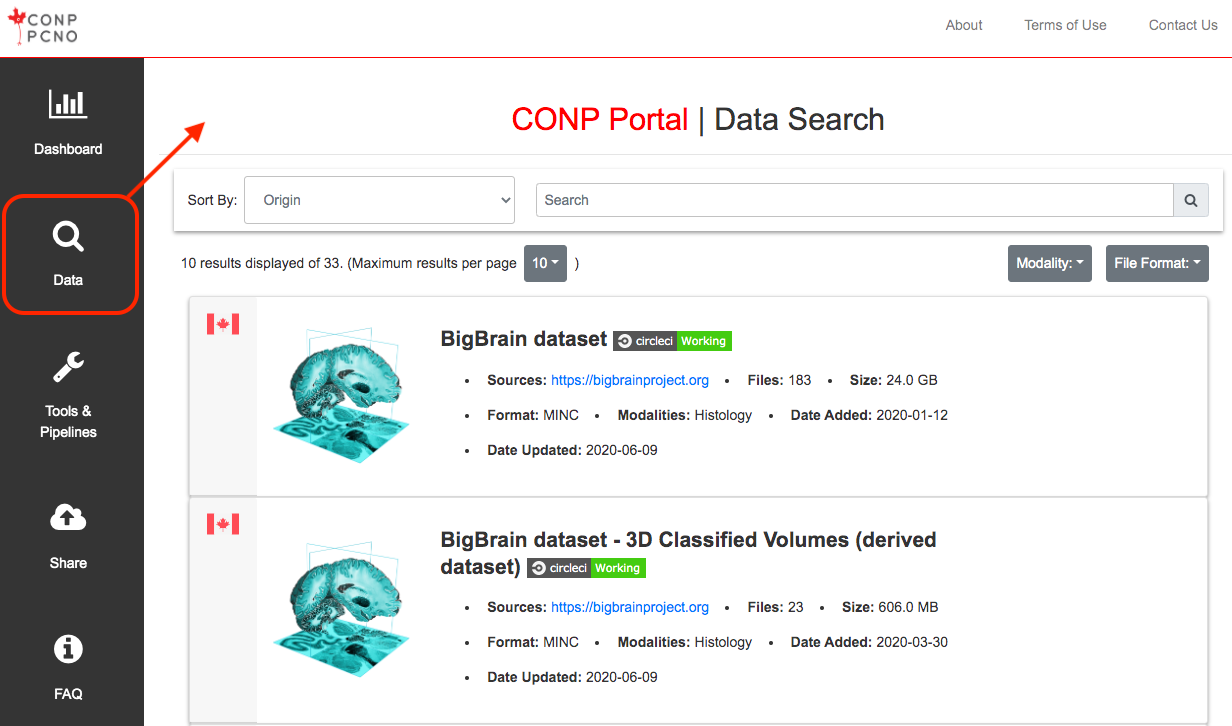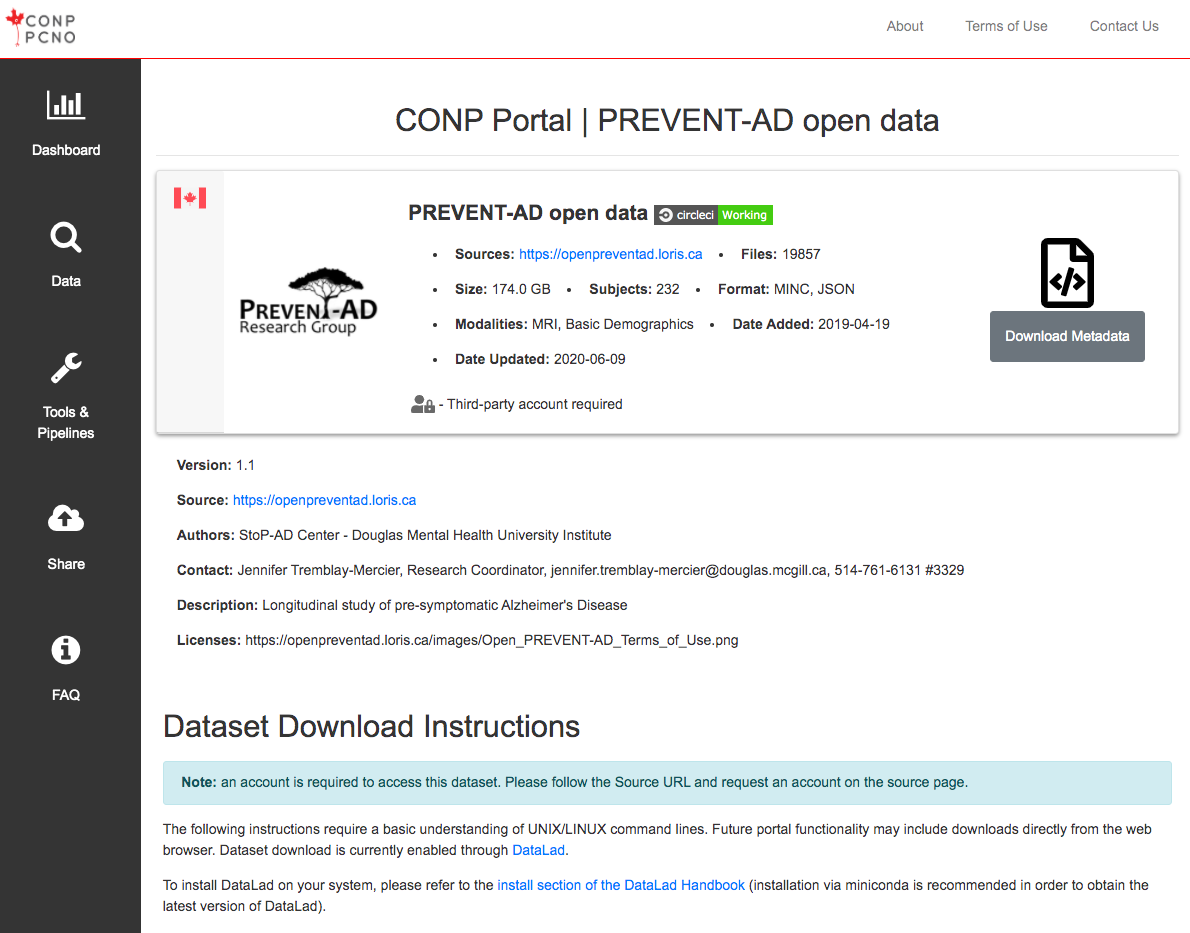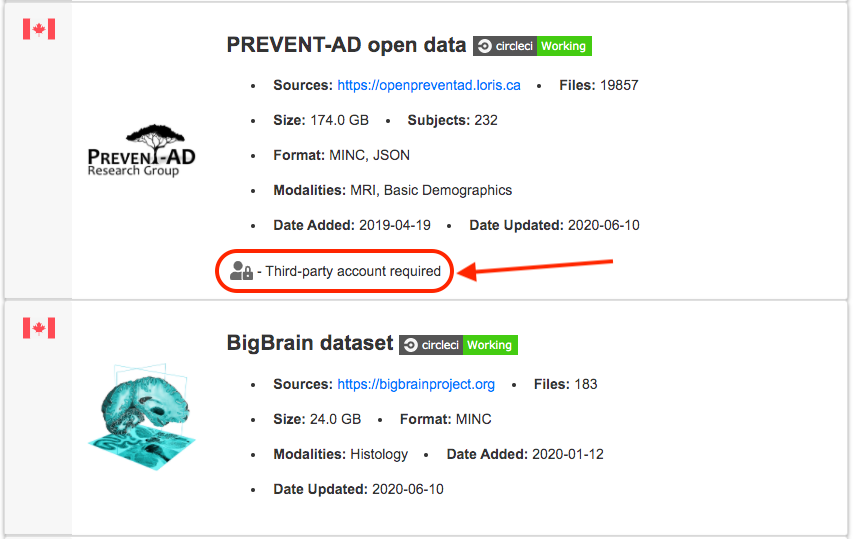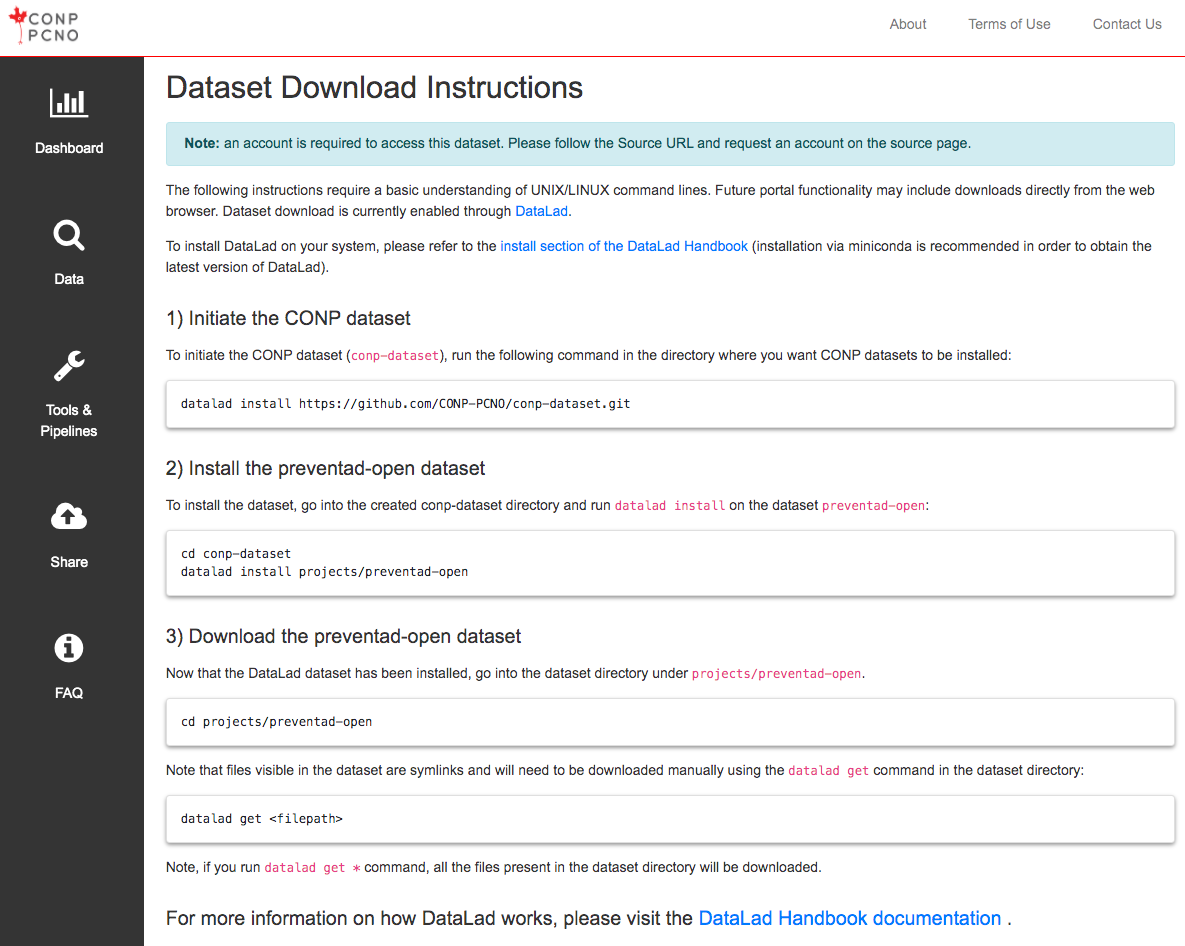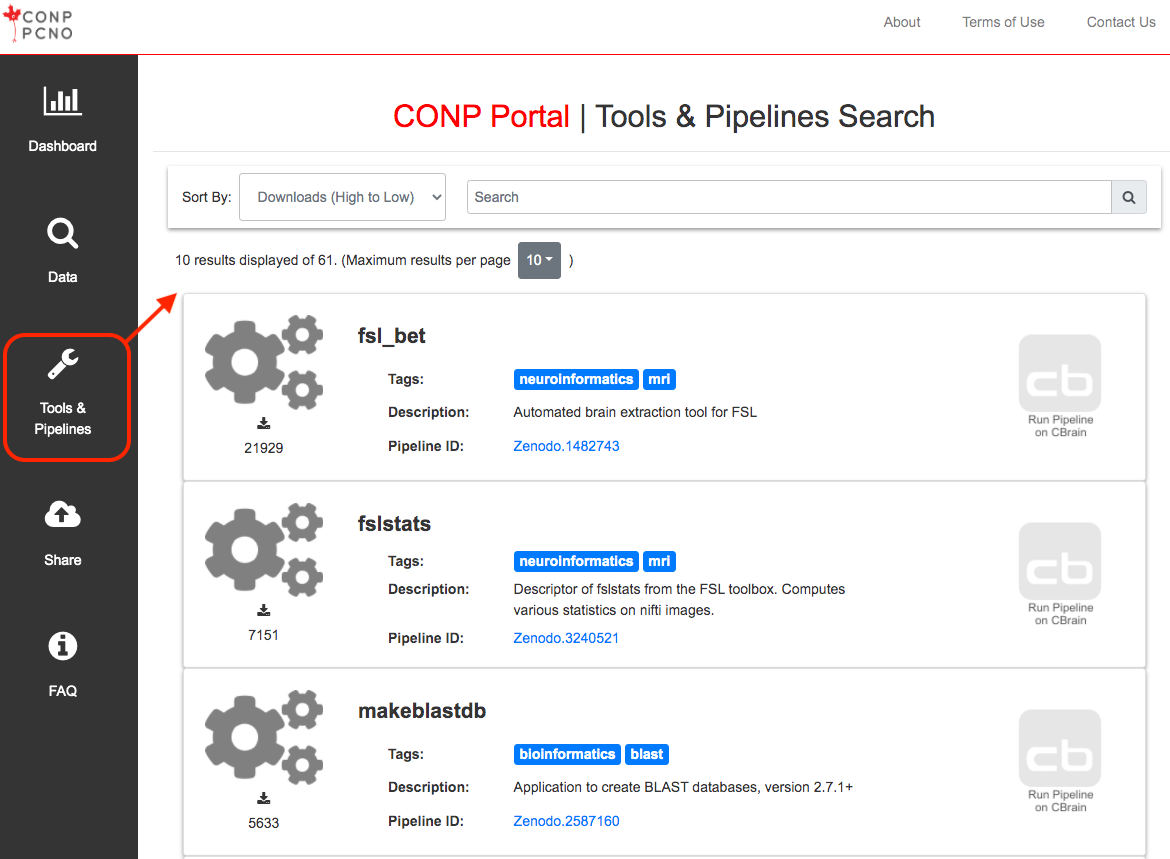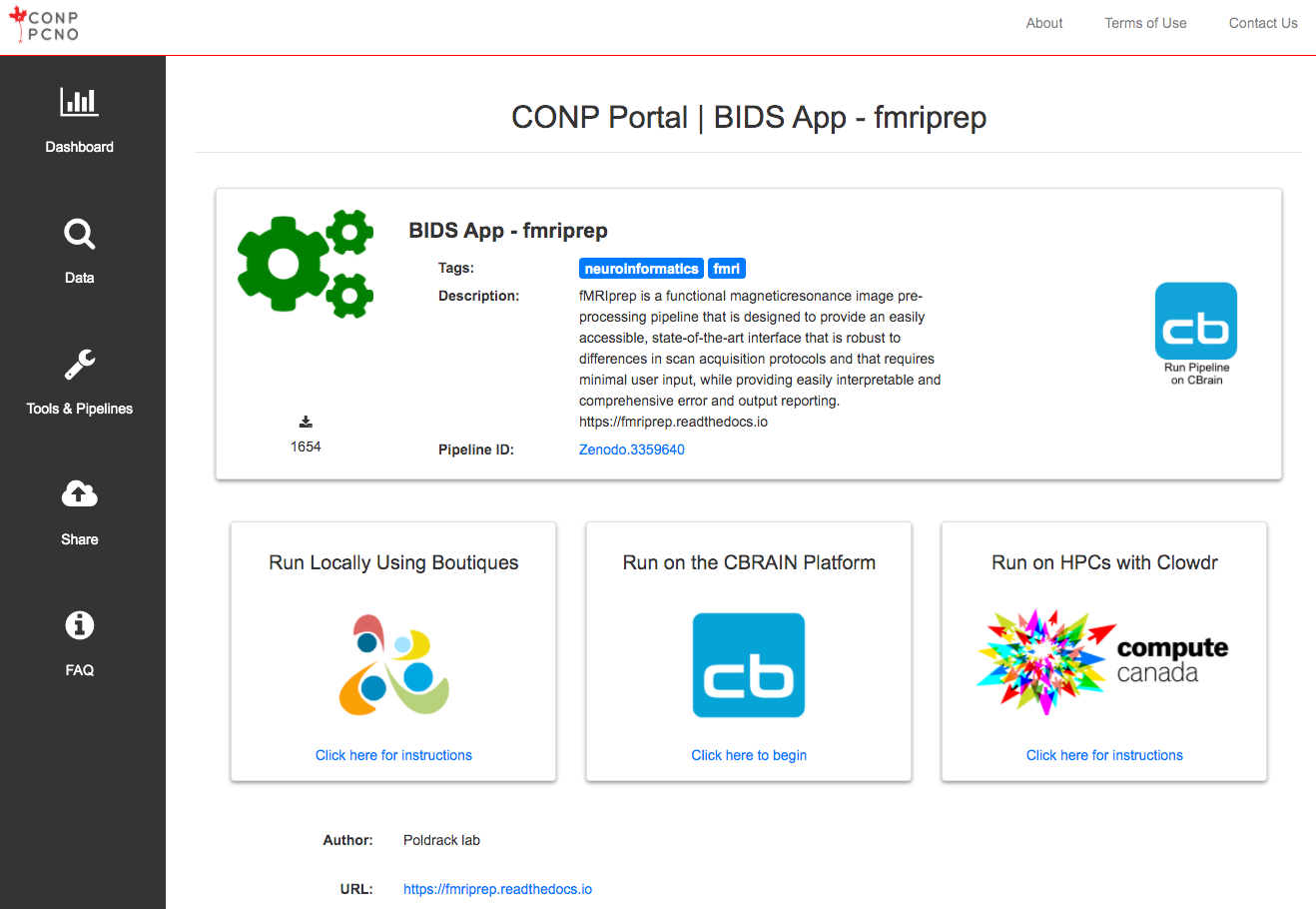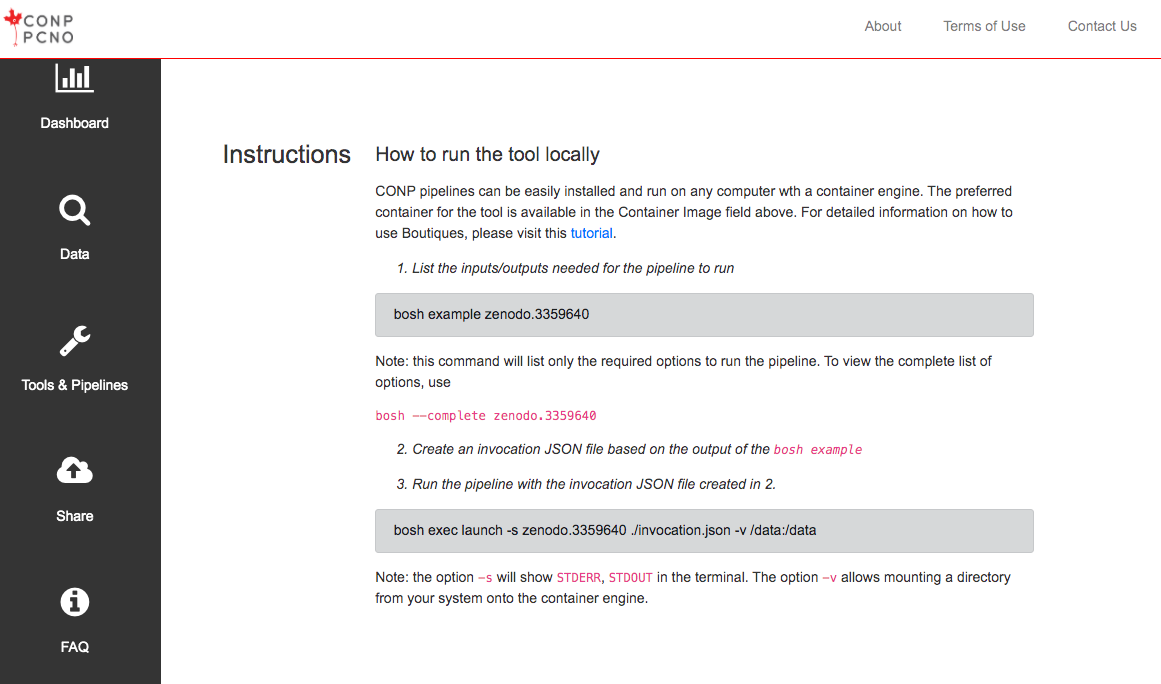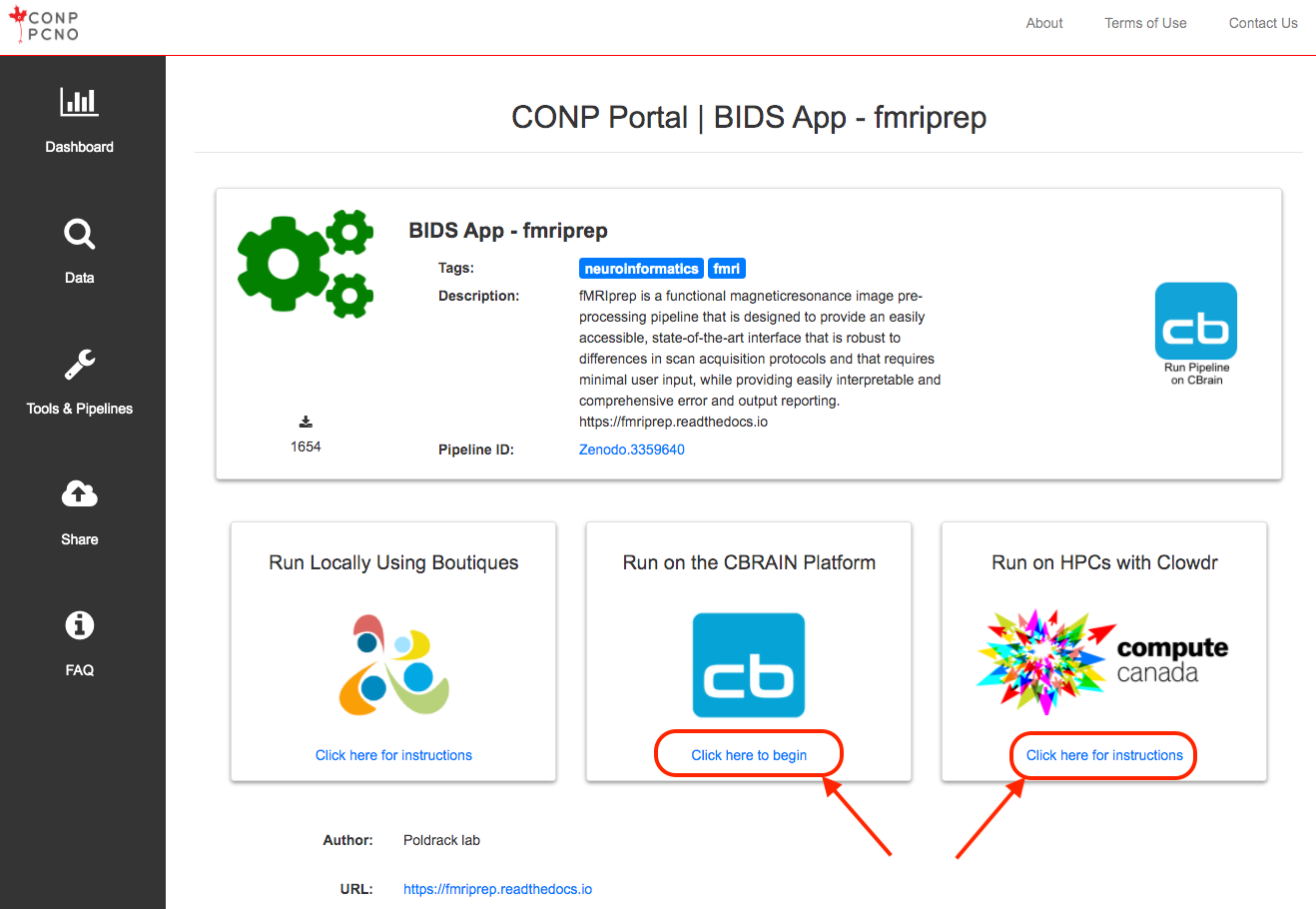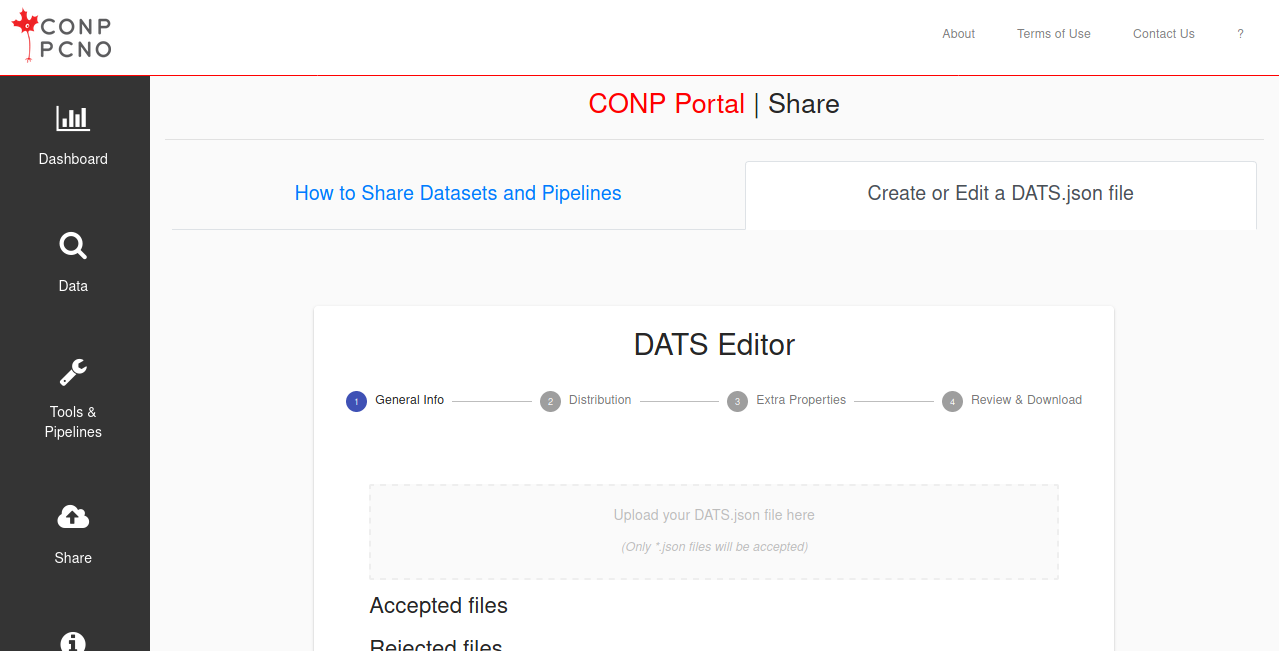CONP Portal | Dataset
OpenPain subacute_longitudinal_study
| Is About: | Homo sapiens, adult |
|---|
Description:
Dataset README information
This dataset represents a 5 year longitudinal study of transition to chronic back pain. 70 patients
with subacute back pain were tracked from 2-16 weeks after injury (interview visit) for approximately
one year later, with a subset also returning for a follow up visit approximately 2-3 years after pain
onset. MRI scans and behavioral data were collected across 4 visits (or 5 in the case of 2-3 year
follow up). Genetic data was additionally collected at study entry. Subjects all had been pain free for
one year prior to their subacute pain episode, had no history of psychiatric illness or depression, were
right handed, and at least 18 years old. Over the course of the study a subset of patients showed
improvements in pain while others did not, allowing for the study of the brain and behavioral processes
associated with pain persistence from a very eary time point. Healthy subjects and chronic back pain
patients (pain duration > 5 years) are also included as controls.
Generally speaking a complete dataset for a single subject involves behavioral and genetic data at an
interview visit, imaging data and behavioral data collected 2 weeks, 3 months, 6 months, 1 year and 2-3
years later. Imaging data consists of two rating tasks where subjects continuous report their pain using a
finger mounted device with visual feedback, two visuomotor control tasks where subjects track an
autonomously animate rating bar on a screen, a diffusion tensor imaging scan, and a T1 anatomical scan.
A subset of subjects also have eyes-open resting state scans.
Not all subjects have all this data available at every visit. Particularly in the case of behavioral
data, subjects elected not to answer a number of questions. In some cases (e.g. medication use), this
might be interpreted to mean that they had no relevant information to provide, but in other cases it
may mean that the subject simply ommitted an answer by accident. In all cases, missing data is
indicated by an "n/a" entry, but we leave it up to others to interpret these as they see fit.
The following instructions require a basic understanding of UNIX/LINUX command lines. Future portal functionality may include downloads directly from the web browser. Dataset download is currently enabled through DataLad.
Note: The conp-dataset requires version >=0.12.5 of DataLad
and version >=8.20200309 of git-annex.
To install DataLad on your system, please refer to the install section of the DataLad Handbook (installation via miniconda is recommended in order to obtain the latest version of DataLad).
1) Initiate the CONP dataset
To initiate the CONP dataset (conp-dataset), run the following
command in the directory where you want CONP datasets to be installed:
datalad install https://github.com/CONP-PCNO/conp-dataset.git
2) Install the openpain/subacute_longitudinal_study dataset
To install the dataset, go into the created conp-dataset directory and run
datalad install on the dataset openpain/subacute_longitudinal_study:
cd conp-dataset
datalad install projects/openpain/subacute_longitudinal_study
3) Download the openpain/subacute_longitudinal_study dataset
Now that the DataLad dataset has been installed, go into the dataset
directory under projects/openpain/subacute_longitudinal_study.
cd projects/openpain/subacute_longitudinal_study
Note that files visible in the dataset are symlinks and will need to be
downloaded manually using the
datalad get
command in the dataset directory:
datalad get <filepath>
Note, if you run datalad get * command, all the files present
in the dataset directory will be downloaded.