CONP Portal | Dataset
SPINS Travelling Human Phantoms
| Is About: | Homo sapiens, adult, brain, healthy |
|---|---|
| Acknowledges: | National Institute of Mental Health Grant 1/3R01MH102324 to Aristotle Voineskos, National Institute of Mental Health Grant 2/3R01MH102313 to Anil Malhotra, National Institute of Mental Health Grant 3/3R01MH102318 to Robert Buchanan |
| Spatial Coverage: | Toronto, ON, Canada, Glen Oaks, NY, United States, Baltimore, MD, United States |
| Other Dates: | First Data Collection: 2014-10-01 00:00:00 -- Last Data Collection: 2016-11-02 00:00:00 |
Description:
Dataset README information
Social Processes Initiative in Neurobiology of the Schizophrenia(s) Travelling Human Phantoms
Introduction
Human neuroimaging has led to an overwhelming amount of research into brain function in healthy and clinical populations. However, a better appreciation of the limitations of small sample studies has led to an increased number of multi-site, multi-scanner protocols to understand human brain function. As part of a multi-site project examining social cognition in schizophrenia, a group of "travelling human phantoms" had T1-weighted, diffusion-weighted, and resting-state functional MRI scans obtained. This data can be used to evaluate differences across scanners, consistency of pipeline outputs, or test multi-scanner harmonization approaches.
Methods
MRI scans were collected annually across three participating sites, starting in 2014 and ending in 2018. Scan protocols were carefully harmonized across sites prior to the study.
The three study sites include:
- Center for Addiction and Mental Health, affiliated with the University of Toronto
- Maryland Psychiatric Research Center, affiliated with the University of Maryland School of Medicine
- Zucker Hillside Hospital, affiliated with the Zucker School of Medicine at Hofstra/Northwell
Due to scanner upgrades at each site, Siemens Prisma MRI scanners were made available part way through the study.
Each MR session is distinguished by the study year acquired (i.e. Y1 denoting the first year of the study) and a three-letter identifier of the MRI scanner.
The original MRI scanner at the Center for Addiction and Mental Health was a General Electric 750w Discovery 3T, referred to as CMH; a Siemens Prisma (referred to as CMP) was made available in Y4 at the Toronto Neuroimaging Facility (ToNI) of the University of Toronto, Department of Psychology.
The original MRI scanner at the Maryland Psychiatric Research Center was a Siemens Tim Trio 3T (referred to as MRC); they later upgraded to a Siemens Prisma (referred to as MRP) for Y3.
Zucker Hillside had a General Electric 750 Signa 3T (refer to a ZHH) at study start and upgraded to a Siemens Prisma (referred to as ZHP) for Y3.
The following instructions require a basic understanding of UNIX/LINUX command lines. A subset of open datasets on the Portal are also available through a browser-based download button. The instructions below regard dataset download with the use of DataLad. To install DataLad on your system, please refer to the install section of the DataLad Handbook .
Note: For maximum compatibility with conp-dataset, the CONP recommends versions 3.12+ of Python, 10.20241202+ of git-annex, and 1.1.4+ of datalad.
1) Initiate the CONP dataset
Run the following command in the directory where you want the CONP dataset (conp-dataset) to be installed:
2) Install the spins_travelling_phantoms dataset
To install the spins_travelling_phantoms dataset, run the following commands to move into the "projects" subdirectory under the "conp-dataset" directory (created in the previous step) and run datalad install:
3) Download data from the spins_travelling_phantoms dataset
Now that the dataset has been installed, go into the spins_travelling_phantoms dataset directory.
The files visible after installing the dataset but before downloading (in the next step) are symbolic links and need to be downloaded manually using the datalad get command:
If you run datalad get * command, all the files available in the dataset directory will be downloaded.
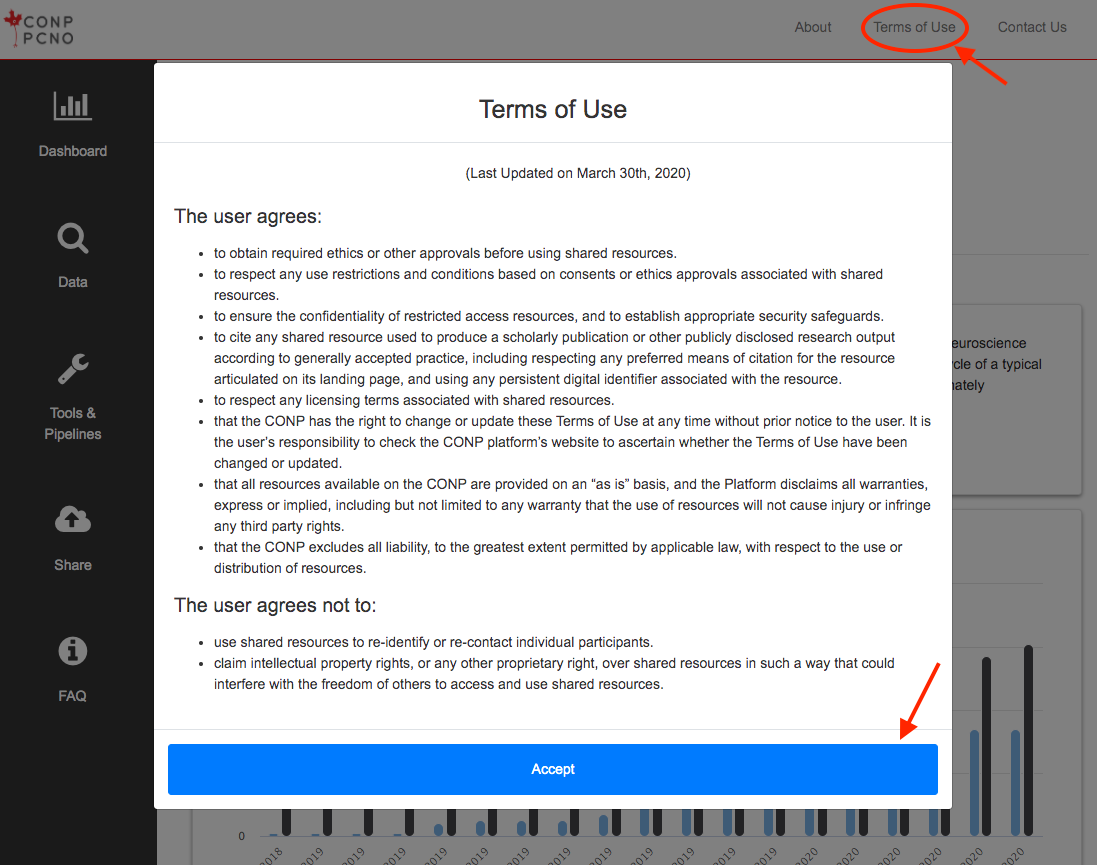
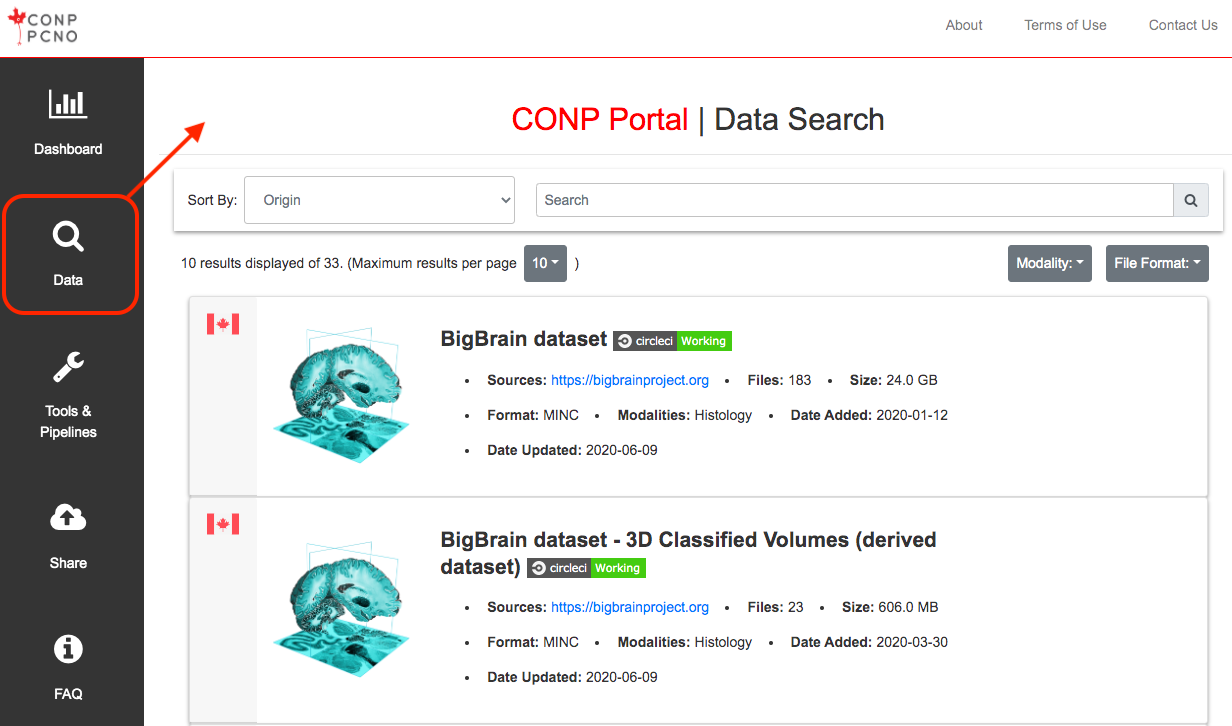
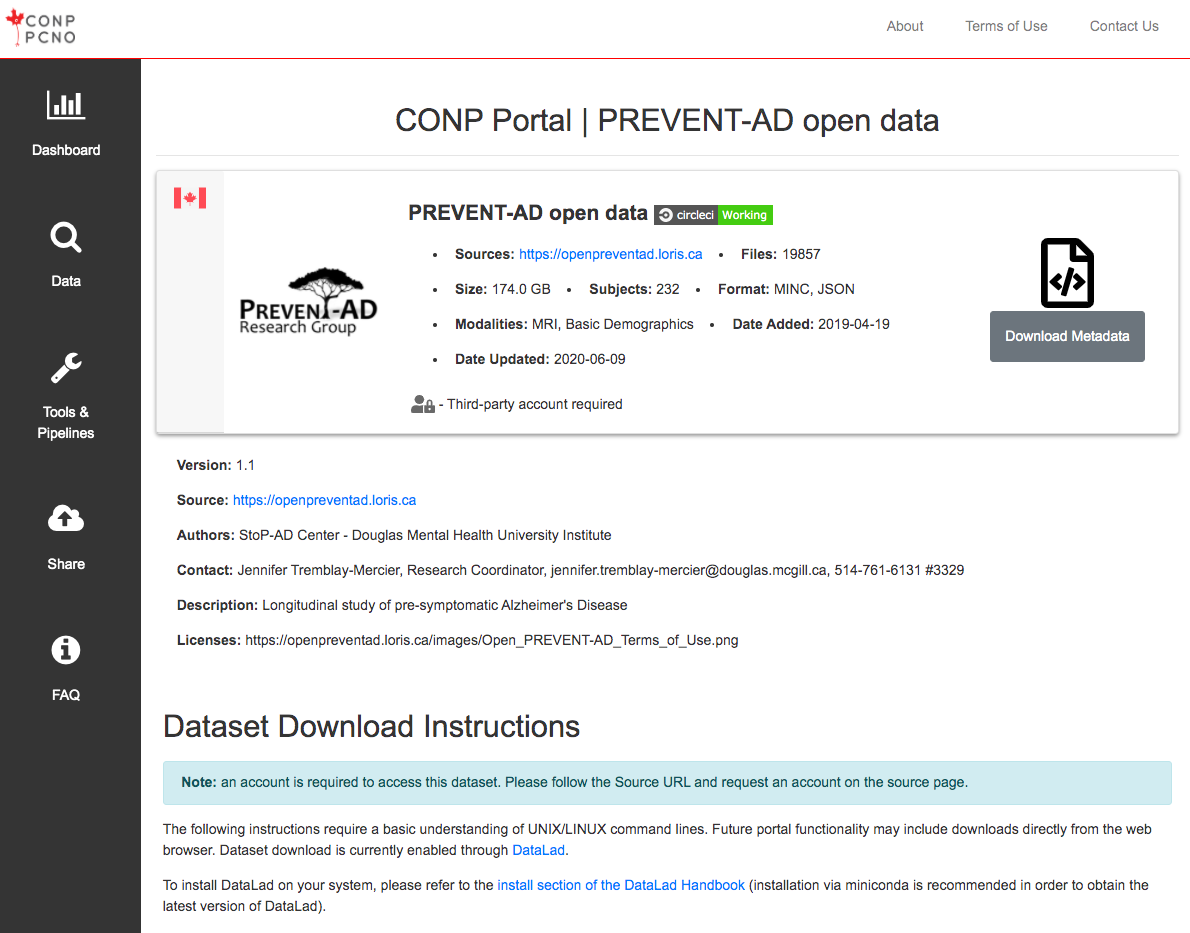
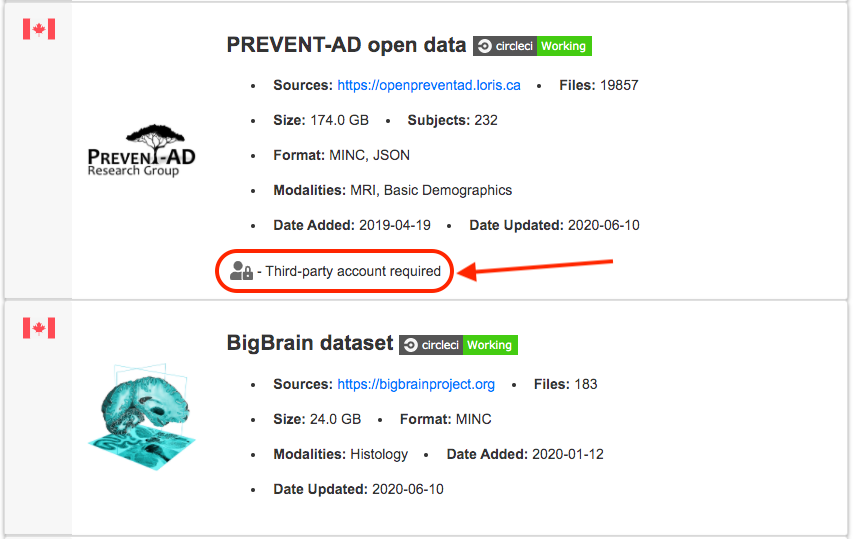
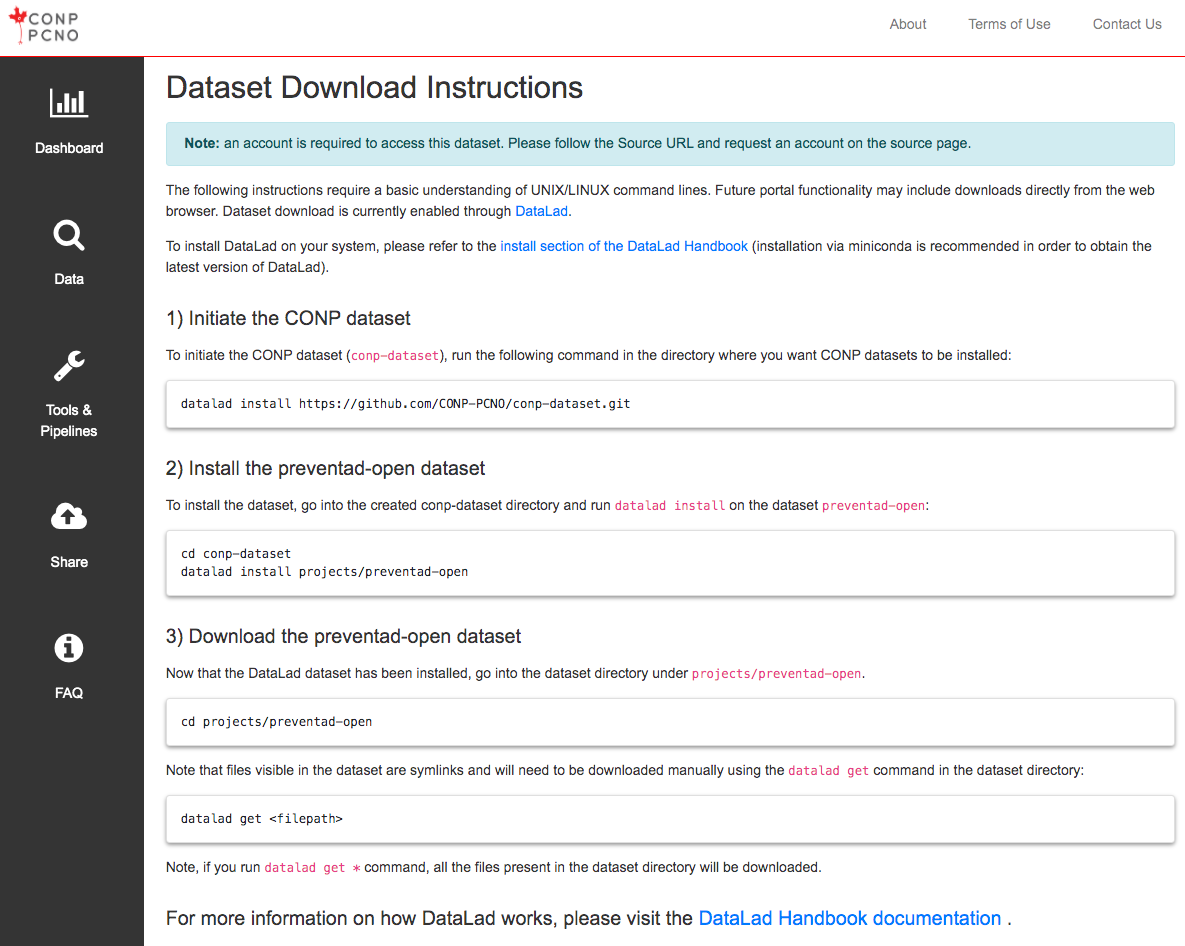
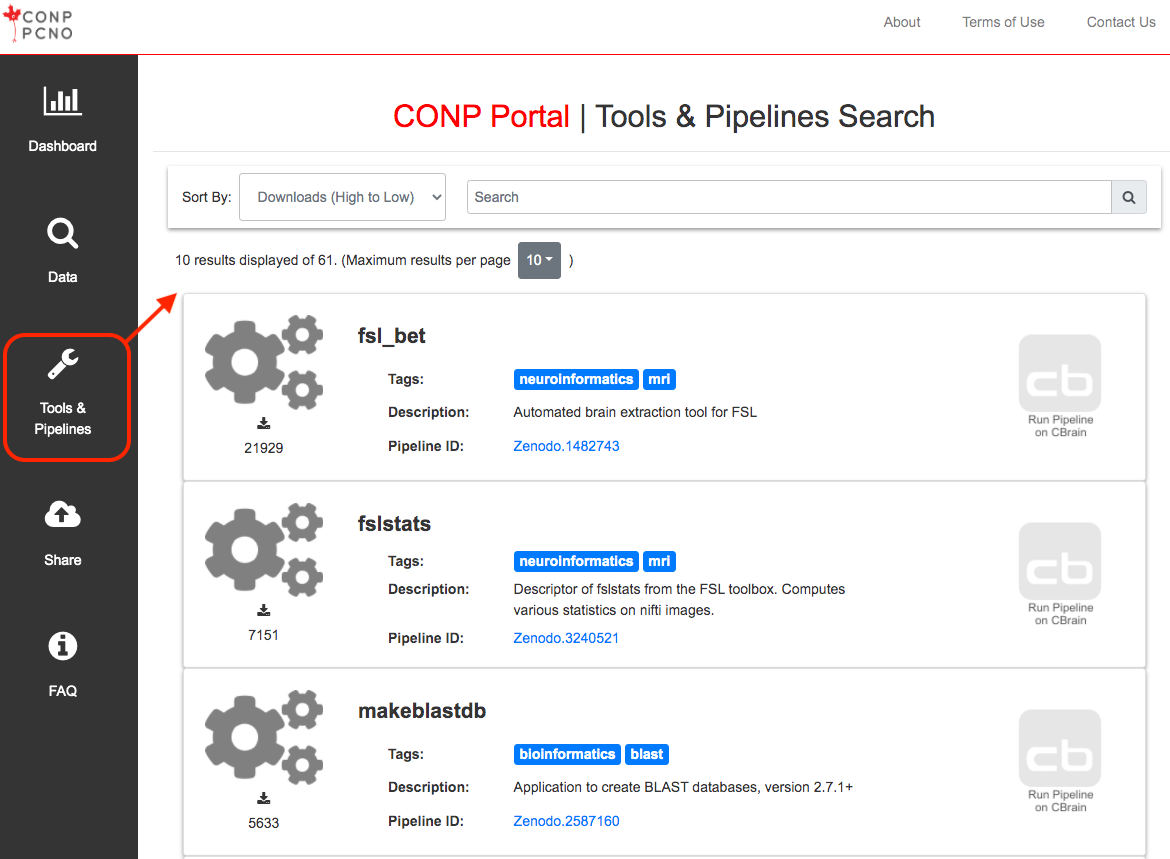
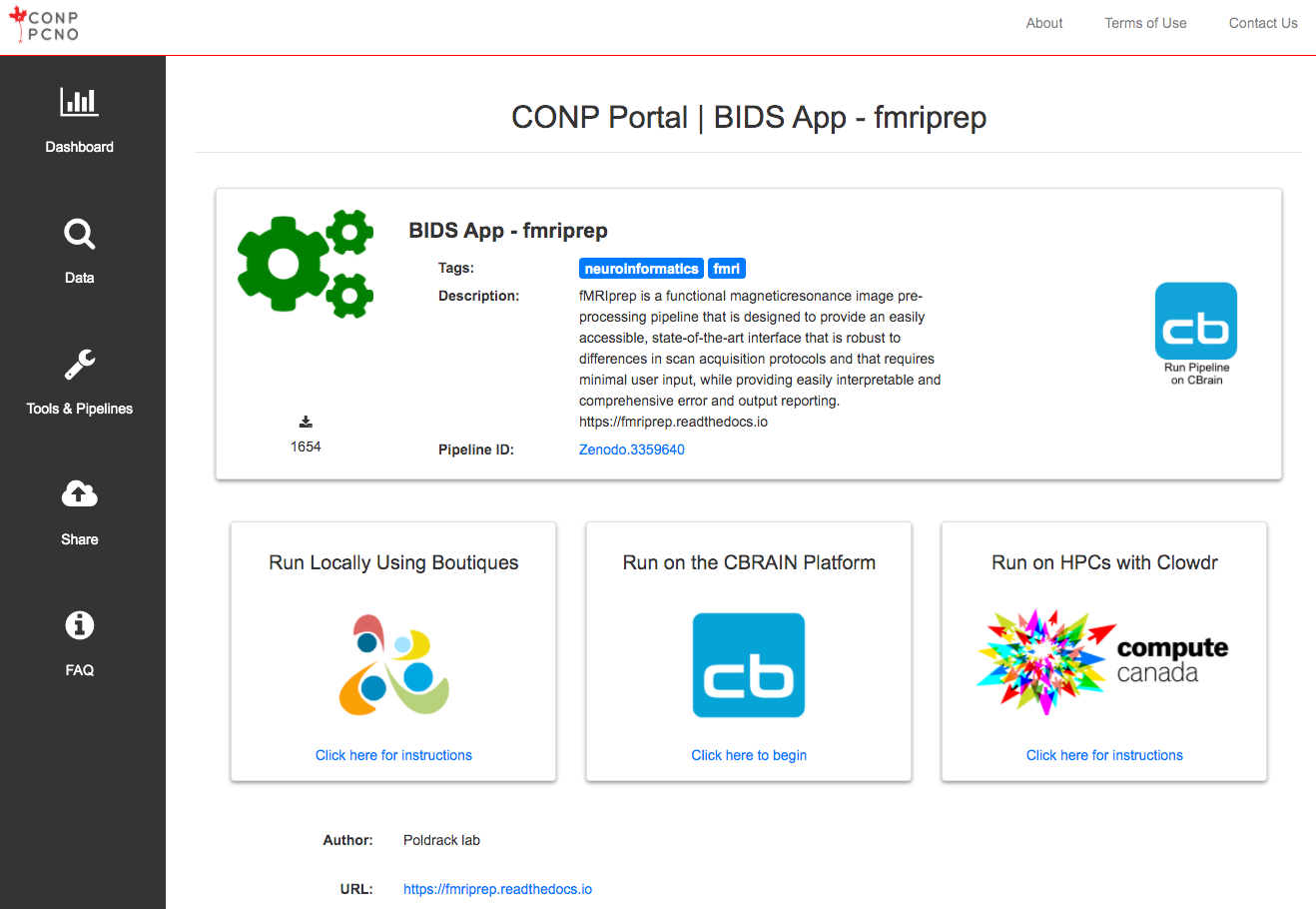
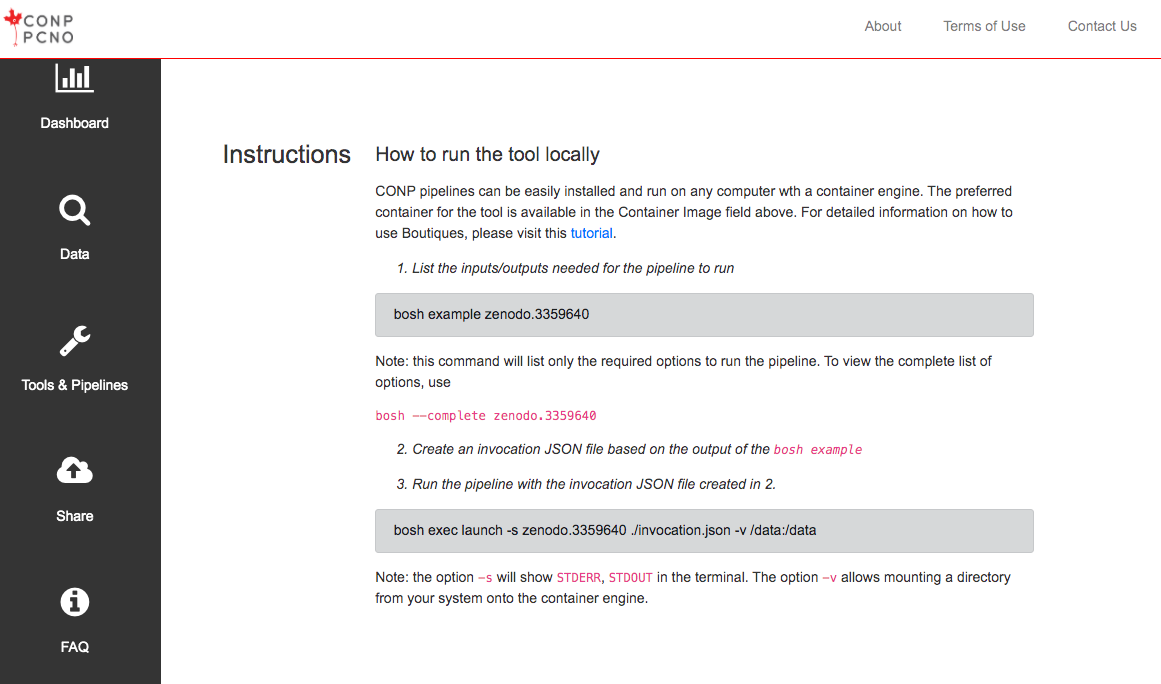
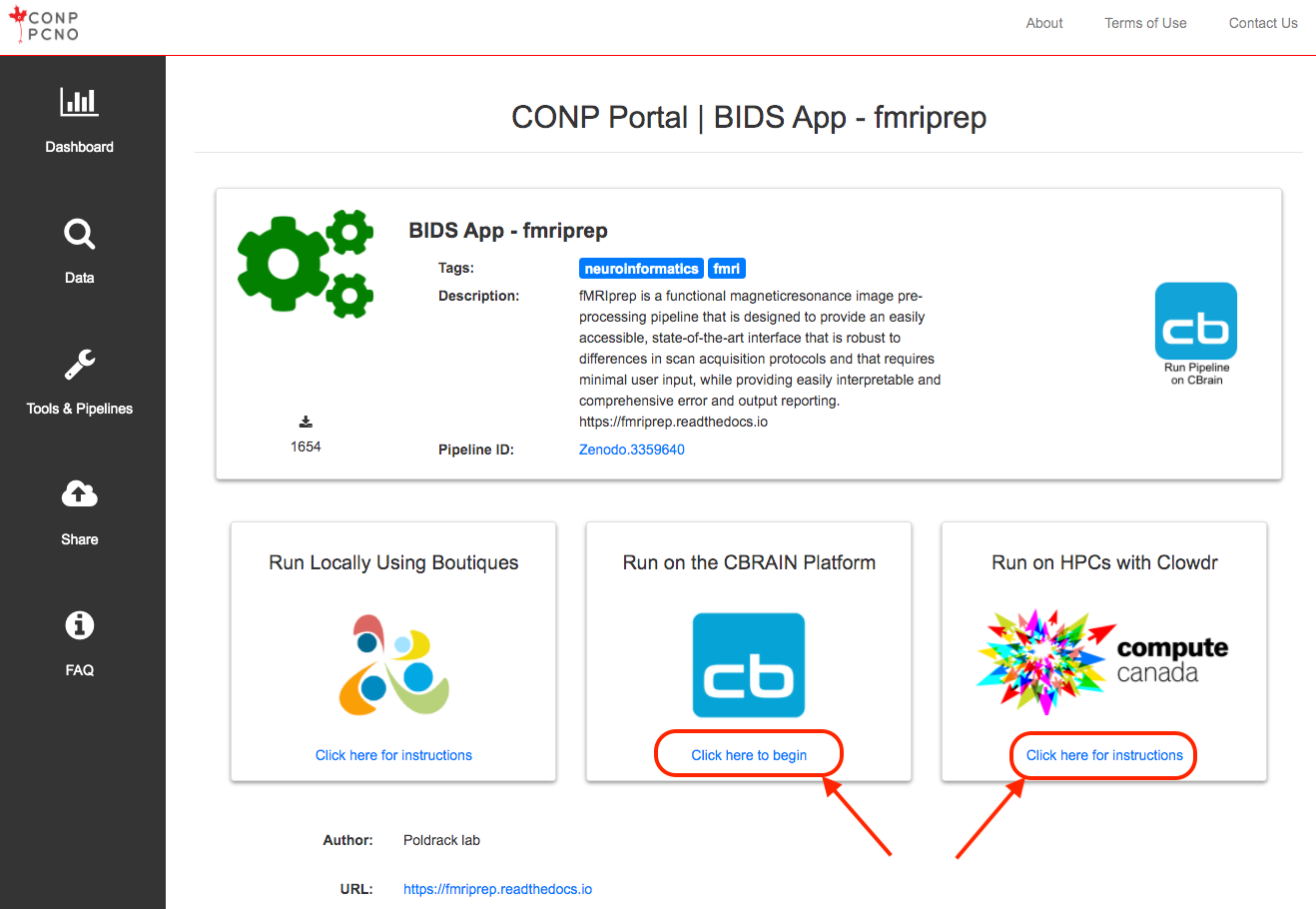
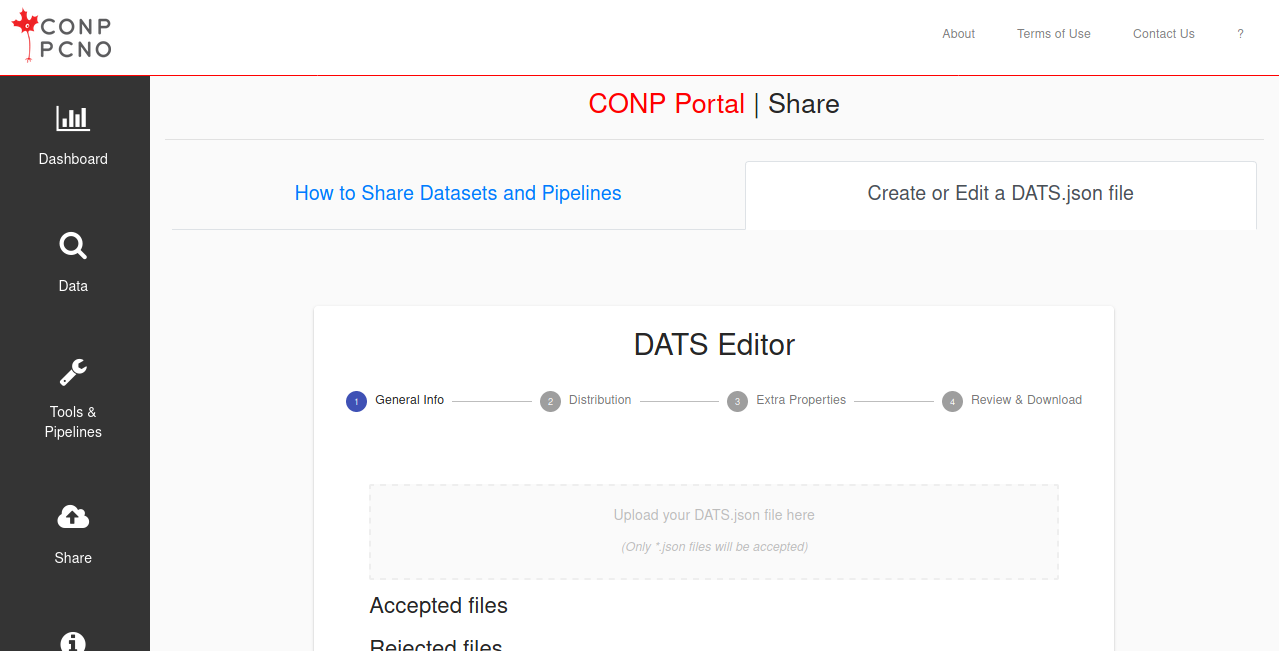
 Experiments - Beta
Experiments - Beta
