CONP Portal | Dataset
PREVENT-AD open data
| Dimensions: | age at MRI, gender, test Language, handedness interpretation, handedness score, structural MRI, functional MRI |
|---|---|
| Is About: | Alzheimer's disease, Homo sapiens, older adult |
| Acknowledges: | Fonds de Recherche du Québec - Santé, McGill University, Pfizer Canada, Douglas Hospital Research Centre and Foundation, Fondation Lévesque, Canada Fund for Innovation |
| Spatial Coverage: | Québec (province) |
| Other Dates: | Release Date: 2019-04-30 -- Last Update Date: 2020-08-06 -- Start Date: 2011-11-01 -- End Date: 2017-11-27 |
Description:
Dataset README information
PREVENT-AD open Dataset
Overview
The PREVENT-AD (Pre-symptomatic Evaluation of Experimental or Novel Treatments for Alzheimer Disease) cohort is composed of cognitively healthy participants over 55 years old, at risk of developing Alzheimer Disease (AD) as their parents and/or siblings were/are affected by the disease. These ‘at-risk’ participants have been followed for a naturalistic study of the presymptomatic phase of AD since 2011 using multimodal measurements of various disease indicators. One clinical trial intended to test a pharmaco-preventive agent has also been conducted.
The PREVENT-AD research group is now releasing data openly with the intention to contribute to the community’s growing understanding of AD pathogenesis.
More detailed information about the study design can be found in the LORIS instance of Open PREVENT-AD (https://openpreventad.loris.ca).
Data organization
For the BIDS dataset, please visit https://portal.conp.ca/dataset?id=projects/preventad-open-bids
Data are organized by candidate_id/visit_label:
preventad-open
|__DATS.json
|__candidate_id
|__candidate.json
|__visit_label
|__visit.json
|__handedness.json
|__images
|__image_1.mnc
|__image_2.mnc
|__image_3.mnc
DATS.jsonis a JSON file that describes the content of the datasetcandidate.jsoncontains demographic information regarding the candidate in questionvisit.jsoncontains visit level informationhandedness.jsonwhen present, contains results of the Handedness Edinburgh Inventory- images are provided in MINC format
For more information:
- LORIS open database instance with the PREVENT-AD dataset: https://openpreventad.loris.ca
- Open PREVENT-AD BIDS dataset: https://portal.conp.ca/dataset?id=projects/preventad-open-bids
- PREVENT-AD study web site: https://prevent-alzheimer.net/
- PREVENT-AD Twitter account: https://twitter.com/prevent_ad
- Dataset DOI:
The following instructions require a basic understanding of UNIX/LINUX command lines. Future portal functionality may include downloads directly from the web browser. Dataset download is currently enabled through DataLad.
Note: The conp-dataset requires version >=0.12.5 of DataLad and version >=8.20200309 of git-annex.
To install DataLad on your system, please refer to the install section of the DataLad Handbook (installation via miniconda is recommended in order to obtain the latest version of DataLad).
1) Initiate the CONP dataset
To initiate the CONP dataset (conp-dataset), run the following command in the directory where you want
CONP datasets to be installed:
2) Install the preventad-open dataset
To install the dataset, go into the created conp-dataset directory and run
datalad install on the dataset preventad-open:
3) Download the preventad-open dataset
Now that the DataLad dataset has been installed, go into the dataset directory under
projects/preventad-open.
Note that files visible in the dataset are symlinks and will need to be downloaded manually using the
datalad get
command in the dataset directory:
Note, if you run datalad get * command, all the files present in the dataset directory will be
downloaded.
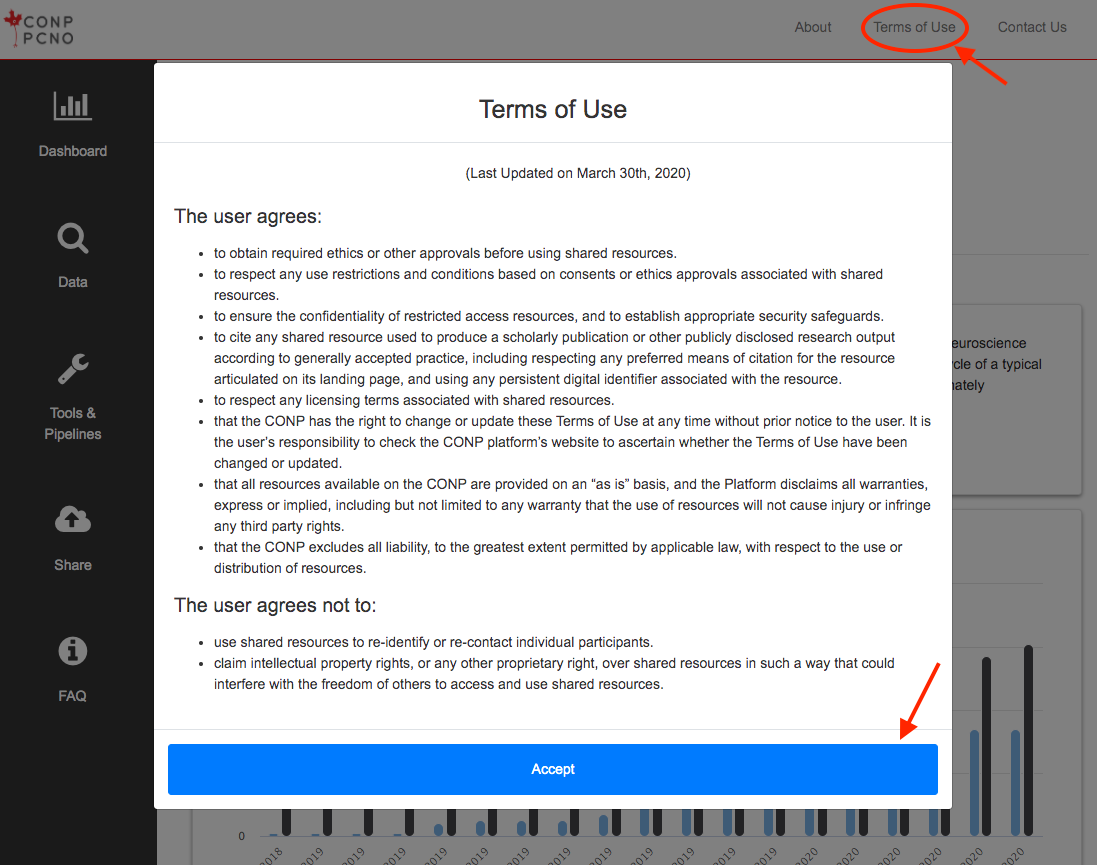
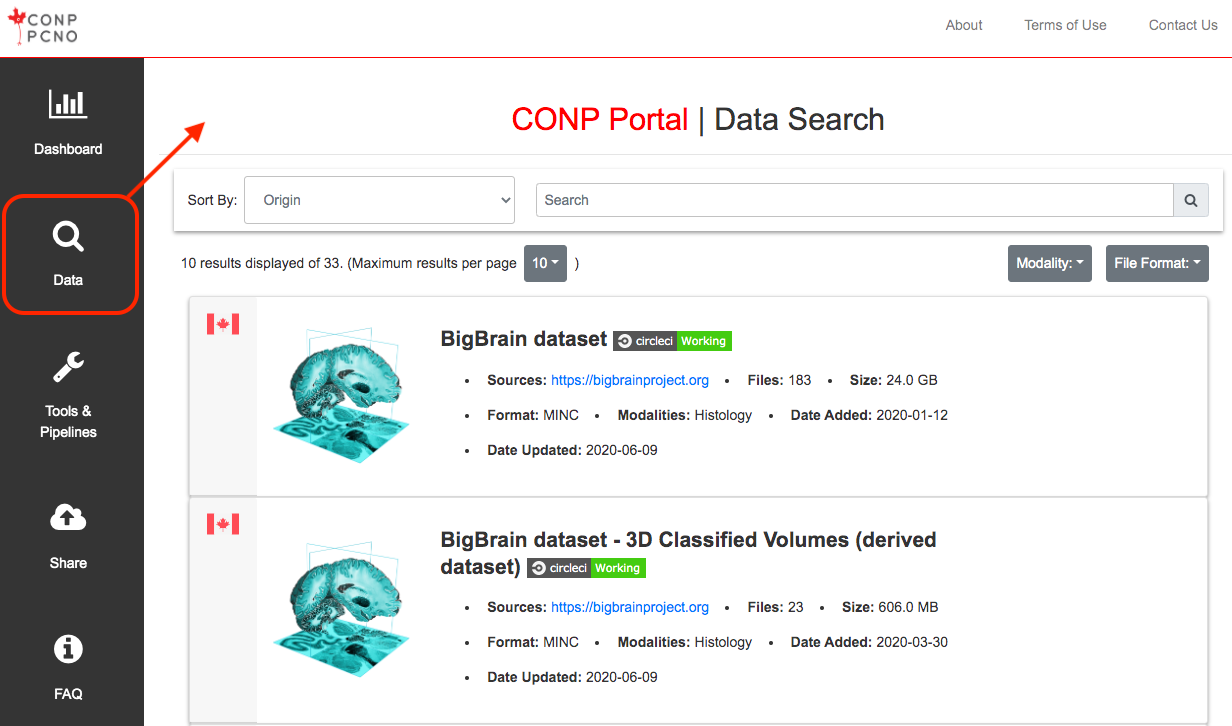
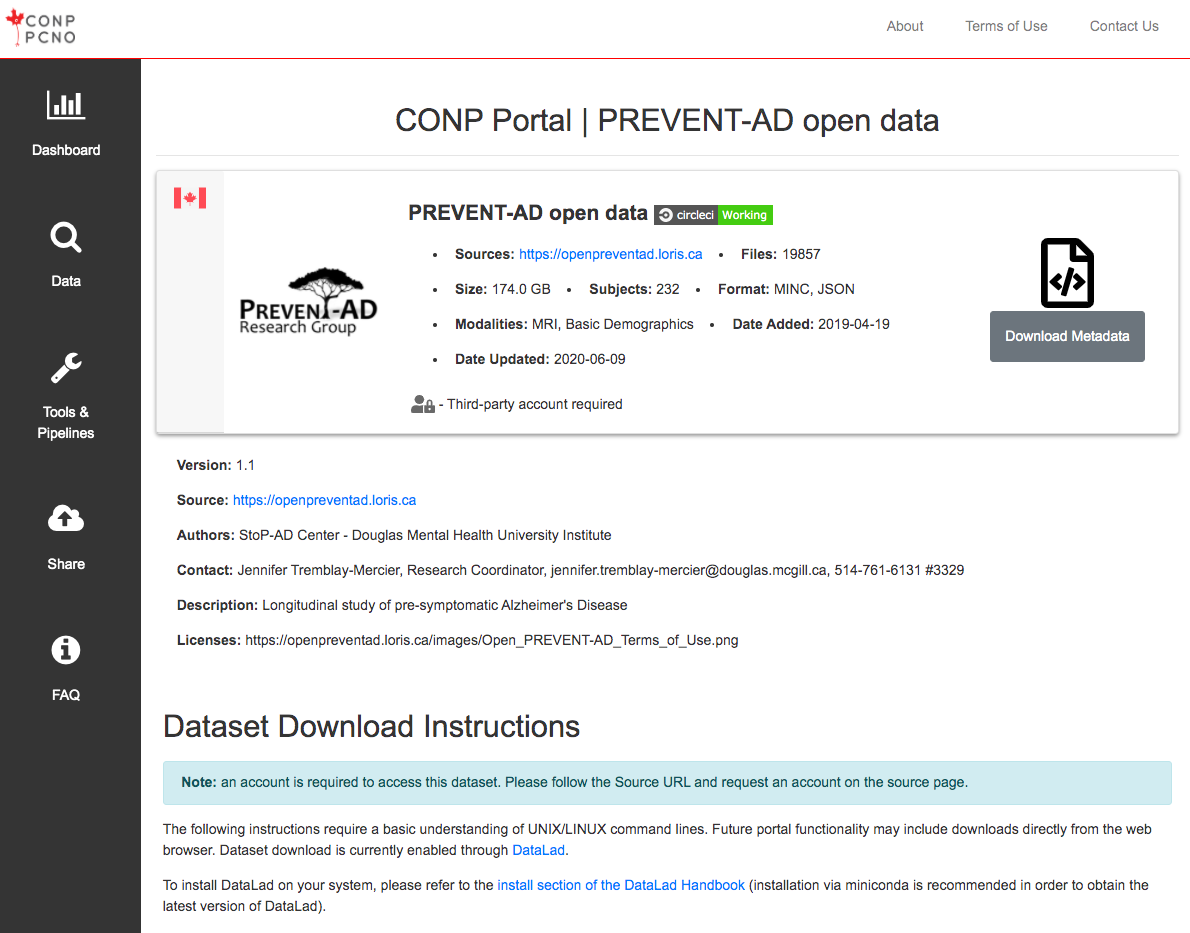
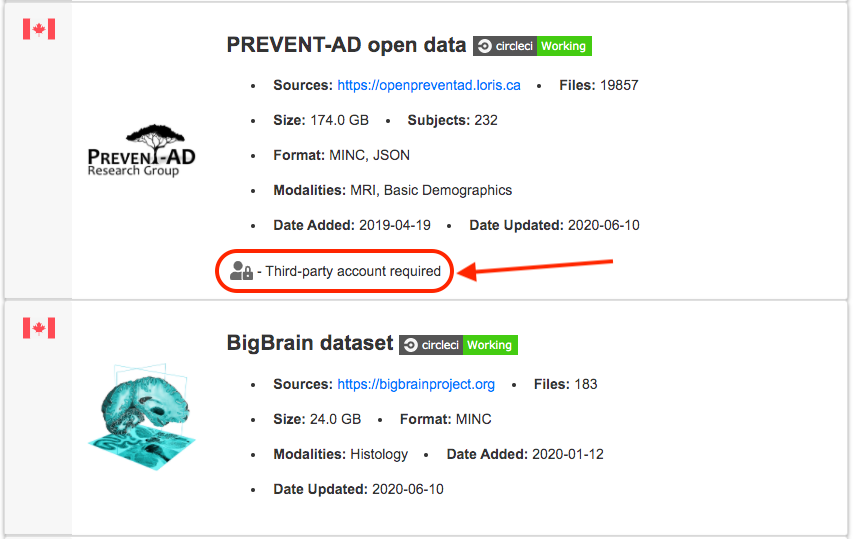
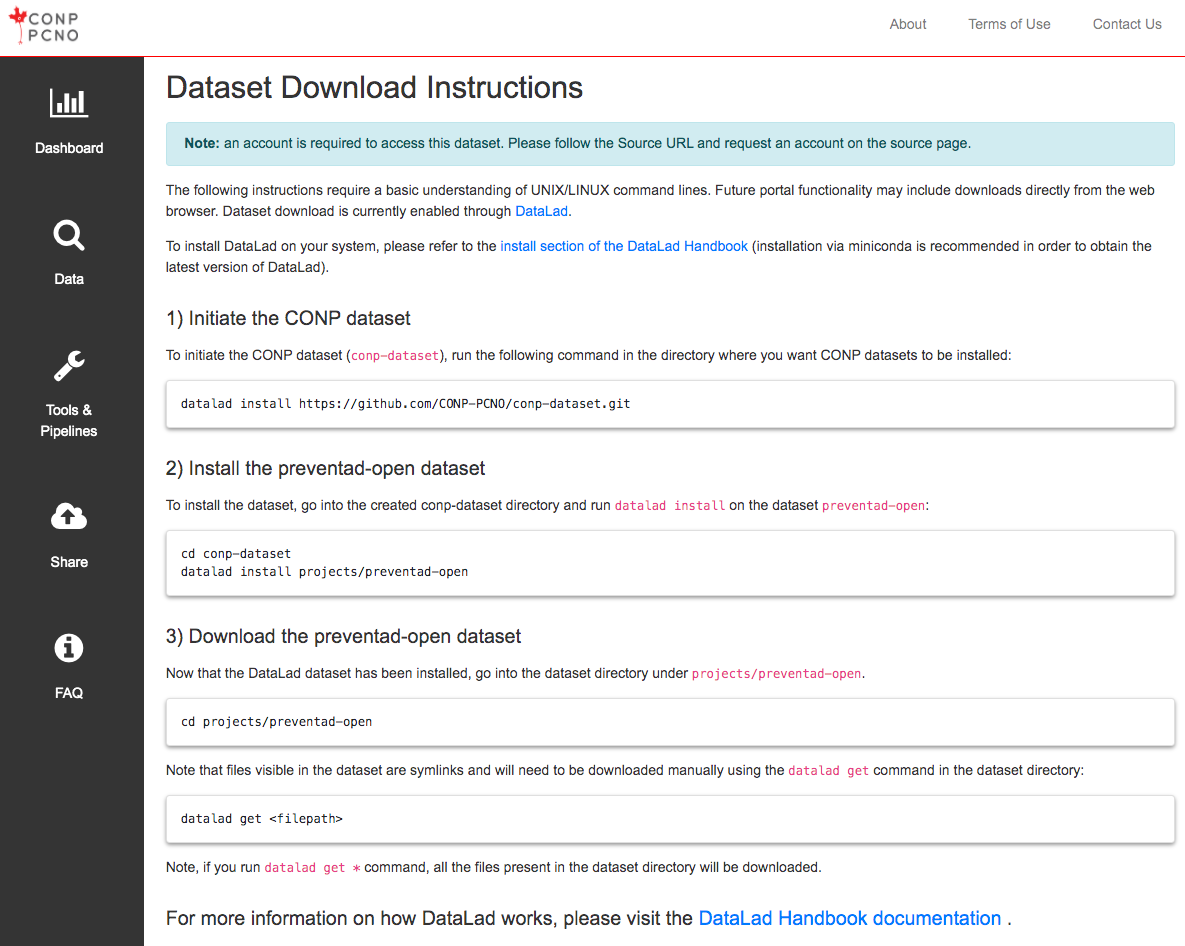
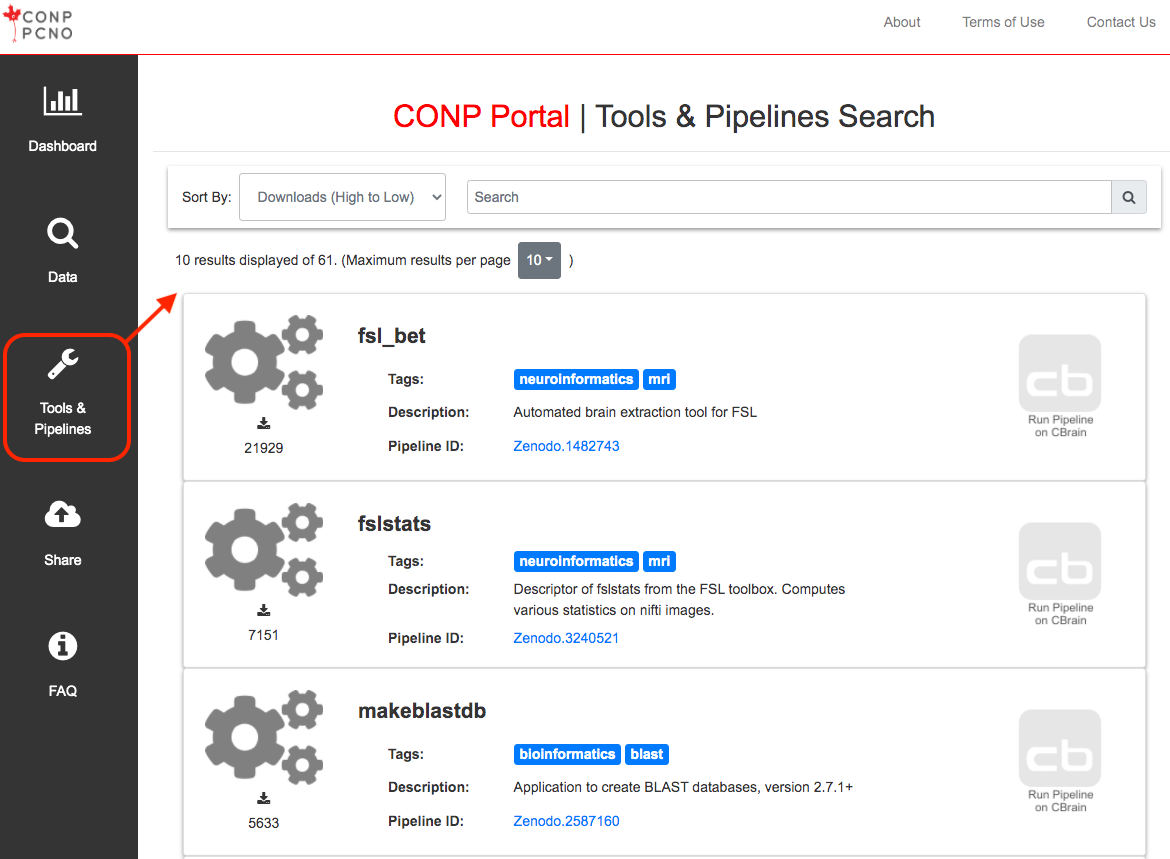
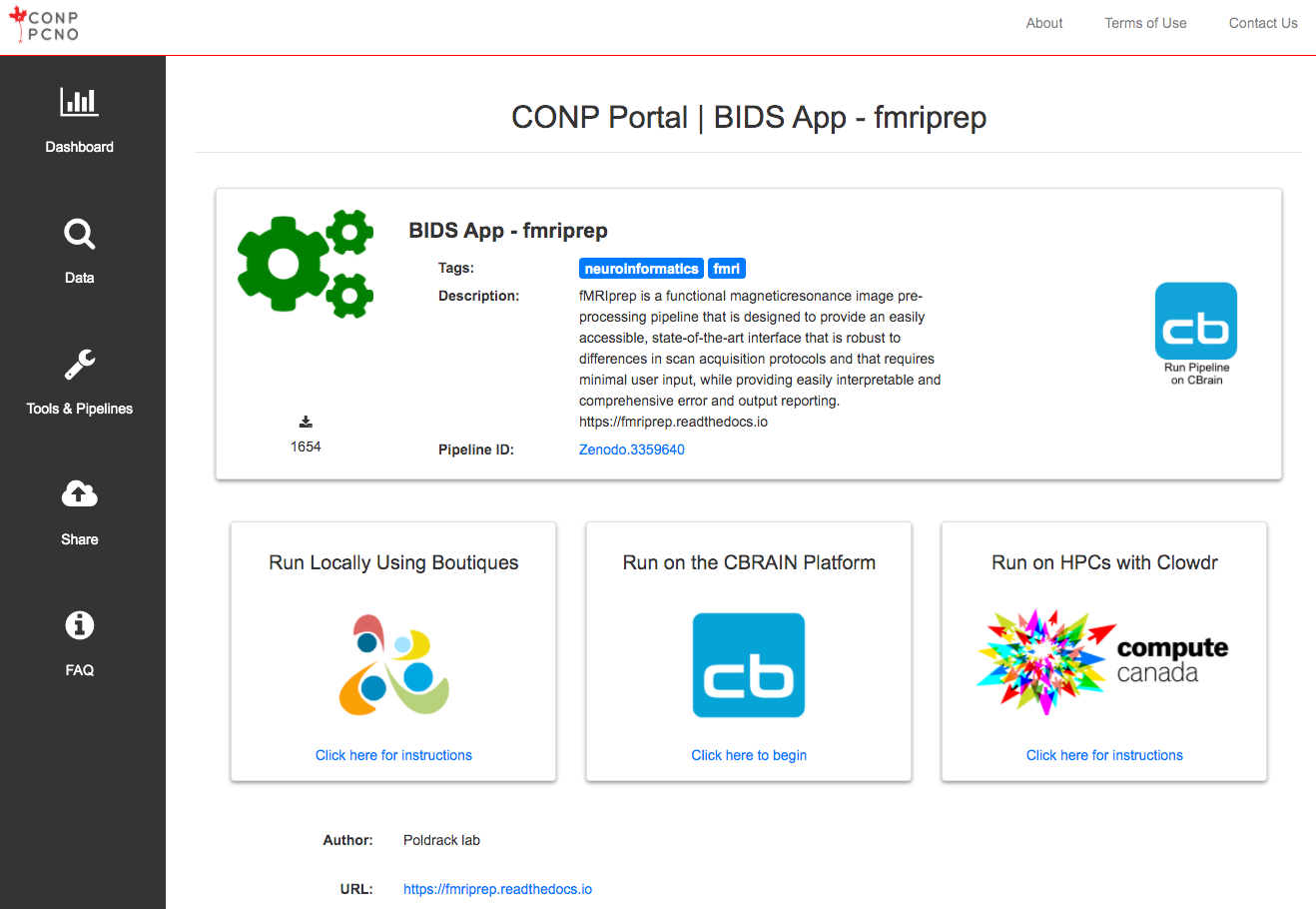
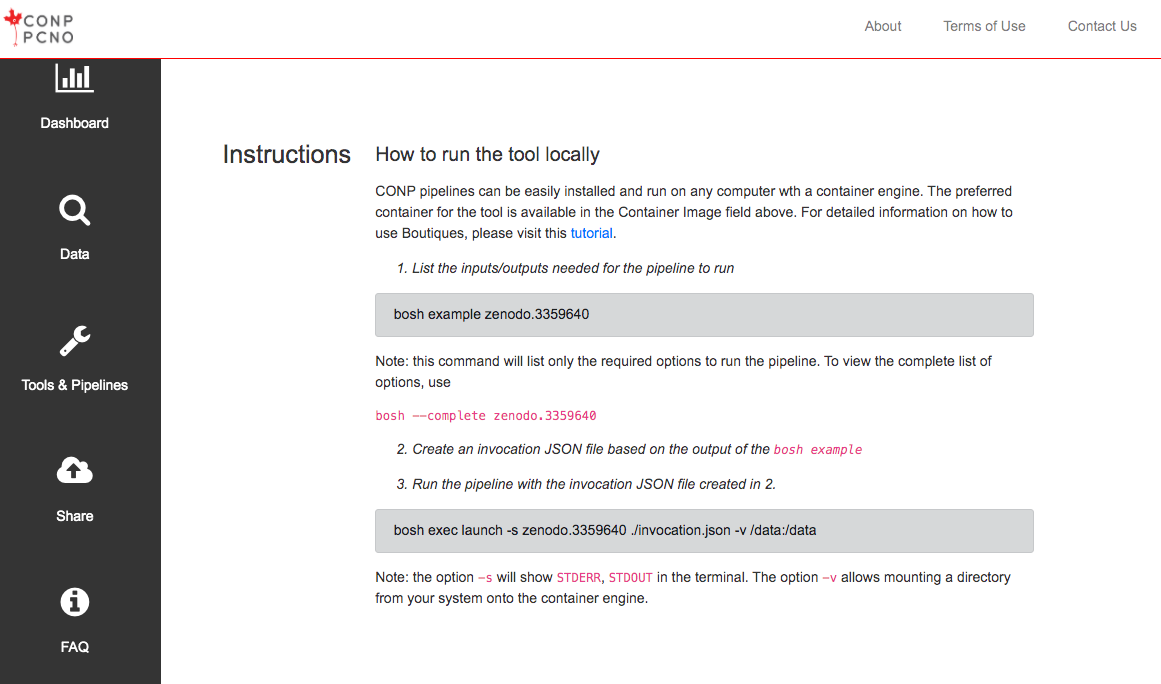
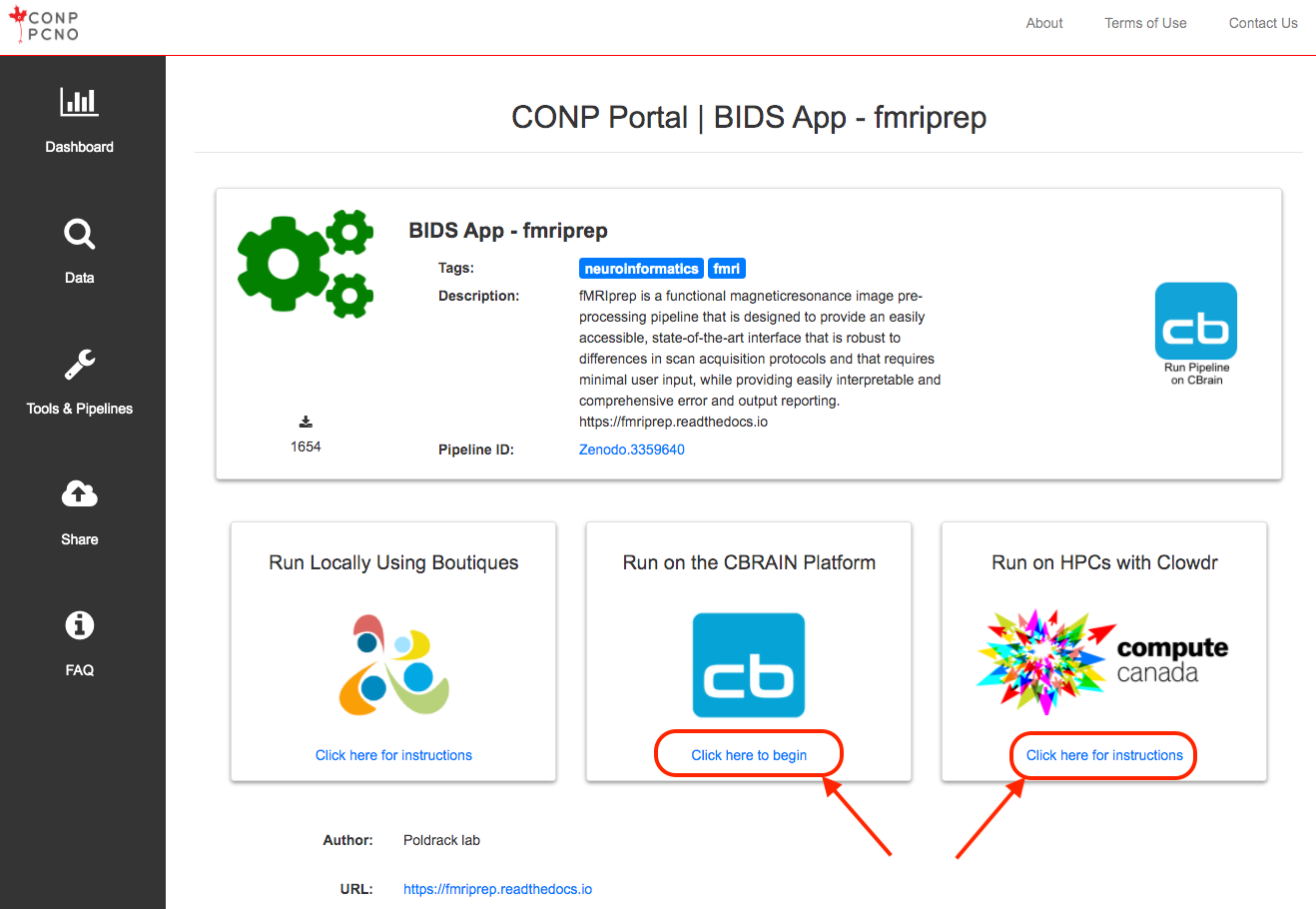
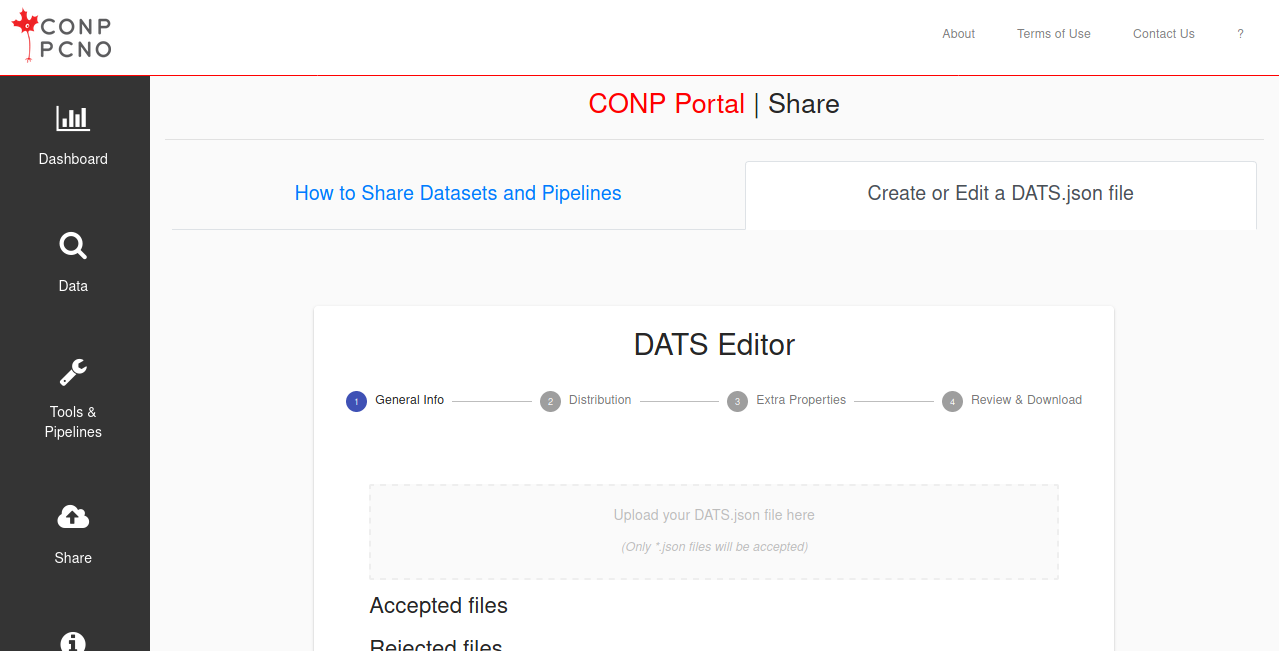
 Experiments - Beta
Experiments - Beta
